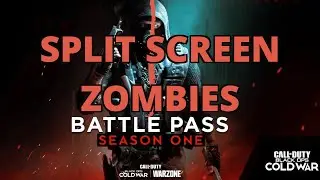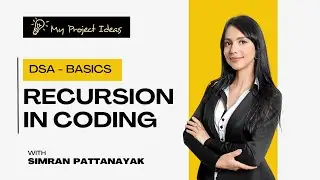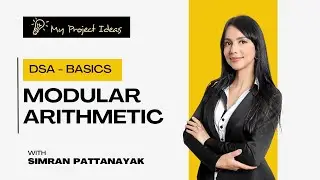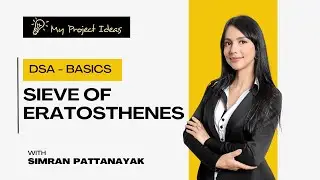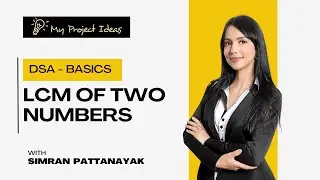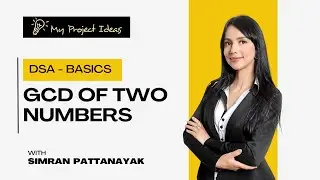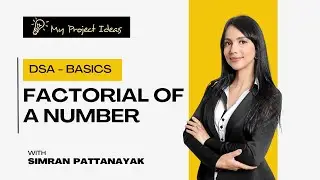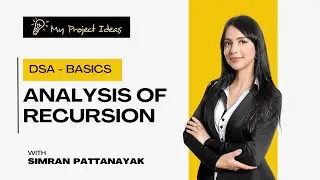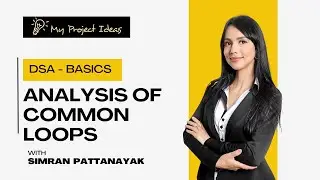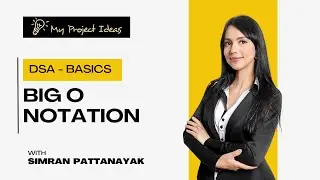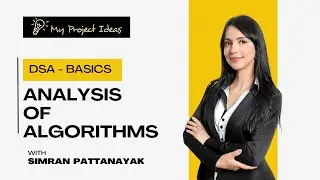Download excel from table using XLSX JS | SheetJS Library in SAP UI5
In this video, we will learn simple steps to Download Excel in SAP UI5 using XLSX JS. SAP Smart Tables provides inbuilt features to download. But for simple tables, we have to manually parse the data, and use a third-party API called Sheet.js or xlsx.js. In this video, we have shown how to use this API and download your table in the form of an excel.
View the code here: https://gocoding.org/download-excel-i...
XLSX.js is a JavaScript library that facilitates reading and writing various spreadsheet file formats, including XLSX, which is the format used by modern versions of Microsoft Excel. In essence, it allows developers to handle Excel files (both reading and creating them) directly in JavaScript, making it easier to integrate spreadsheet functionalities in web applications.
#sapui5 #SAP #coding