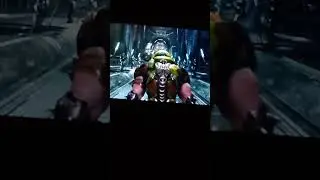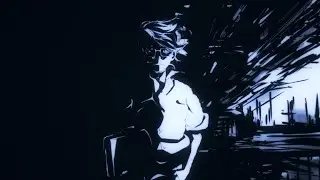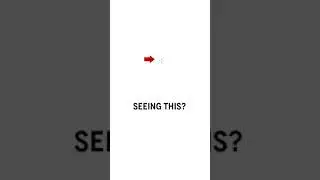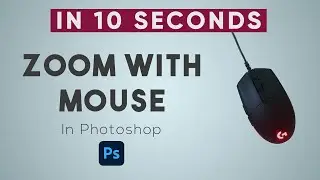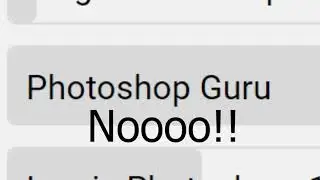What is a Layer Mask? How to use a Layer Mask in Photoshop?- Photoshop tutorials - Areeb Productions
HI, in this video i am going to show you how to use a layer mask or what is a layer mask in Photoshop?
All your questions are answered in this video, so make sure to watch the video till the end...
I tried to teach using 3 different examples.
BTW this video was made on fan based, requested by "Deepu Muni"
Thanks Deepu Muni for submitting your comment.
Trust me, this video took me quite a lot of efforts to make, since i use an auto generated voice on my videos, so it was a little hard for me to type and record each and every sentence but still i some how manage to make this video for y'all, i tried my best that this video will be helpful even with that robotic auto generated voice, i know that voice doesn't have any feelings but if you try hearing it hardly you will probably get what he is saying.
REMMEBER :
Instead of using Eraser Tool it is always better to use Layer Mask because it is non destructive option of erasing any object or layer. By layer masking you can easily erase or bring back the erased parts. In short this will just hide any part of layer which can be un hide anytime so this is a very great option to edit any layer or merge photos.
#MASK
#layermask
#Photoshop