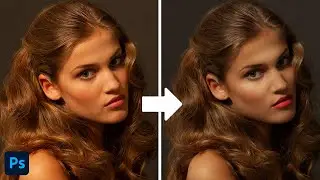How to create Super Speed Effect in Photoshop | Motion blur effect in photochop
How to create Super Speed Effect in Photoshop
Motion blur effect in photochop
---------------------------------------------------------------
Make Sure You SUBSCRIBE Our Channel So You Don't Miss Any Upcoming Videos!
► SUBSCRIBE for more Photoshop Tutorials : https://bit.ly/346uH1D
Thanks to everyone who is subscribing to my channel and adding me as friend. Thankyou! :)
---------------------------------------------------------------
Work steps :
1) Go to select_Subject
2) By Ctrl+J , we get duplicates from layer 9
3) We adjust the opacity of the layers according to the video
4) Go to Filter_Blur_Motion Blur...
5) Copy this filter by right-clicking and paste it on the other layers
6) The End
I hope today's training was useful for you.
---------------------------------------------------------------
#Super_Speed_Effect#Motion_blur