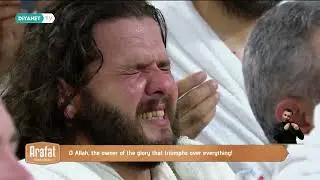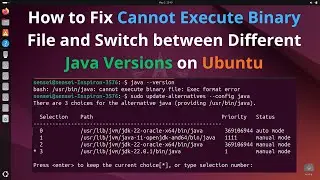How To Download High Quality lossless Videos From .m3u8 Links Using FFMPEG in terminal
How to Download videos from .m3u8 links using ffmpeg
1.Install FFmpeg
• How To Install FFMPEG on Windows 11
follow above link to intall it
2.Open cmd
cd Desktop
3.type this command
ffmpeg -i "{abcd.m3u8}" -c:v libx264 -preset ultrafast -crf {v} out.mp4
v value ranges between 1-30
low v value means high quality & large file size & vice versa
ffmpeg -i "http://sample.vodobox.net/skate_phant..." -c:v libx264 -preset ultrafast -crf 25 out.mp4
sample .m3u8 links:
https://gist.github.com/Fazzani/8f895...
Music:
chill. by sakura Hz / sakurahertz
Creative Commons — Attribution 3.0 Unported — CC BY 3.0
Free Download / Stream: http://bit.ly/chill-sakuraHz
Music promoted by Audio Library • Chill – sakura Hz (No Copyright Music)
Tags:
how to download videos from m3u8 links,ffmpeg,how to download video from m3u8 url,how to convert .m3u8 video into .mkv using vlc,how to download m3u8 video,how to download video,how to stream .m3u8 video,how to download jw player videos,how to download sample-aes encrypted videos,how to open .m3u8 video in vlc,how to download youtube videos with node.js using youtube dl,how to download m3u8 video with vlc (mac),download blob video from website,m3u8 to mp4
![Hania Rani 🎹 slowed & reverb compilation [2 Hours]](https://images.videosashka.com/watch/wcqFKzzYc44)