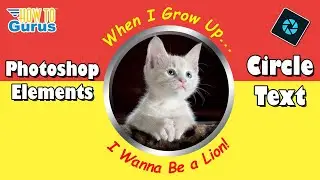Canva + Photoshop Elements: The Ultimate Design Hack You Need!
🔴 The Easiest Way to Learn Photoshop Elements: https://howtogurus.com/photoshop-elem...
Canva Template: https://howtogurus.com/canva-template-01
Unlock the Power of Canva and Photoshop Elements Together! Looking for a way to take your designs to the next level? In this video, I’ll show you how to seamlessly combine Canva with Photoshop Elements to create stunning, professional-grade graphics in no time! Whether you're a beginner or an experienced designer, this tutorial will help you unlock new creative possibilities by blending the strengths of both platforms.
In this video, you’ll learn:
How to import Canva designs into Photoshop Elements
The best Canva features to use with Photoshop Elements
Simple editing tips and tricks to elevate your design game
Time-saving techniques for pro-quality results
Why You’ll Love This: Canva offers simplicity, while Photoshop Elements gives you ultimate control. Together, they’re a design powerhouse! Perfect for content creators, graphic designers, and small business owners looking to level up their visual content.
Chapters:
00:00 Using Canva with Photoshop Elements
00:10 Canva sample
01:12 Art in Photoshop Elements
01:36 AI for Cartoon Cats
02:24 Saving for Canva
03:19 Editing in Canva
04:16 Share and Download Your Canva Art
05:07 Open Canva PDF in Photoshop Elements
06:16 What I like in Photoshop Elements and Canva
07:16 Get My Photoshop Elements Course
Photoshop Elements Beginner Basics Playlist: • Photoshop Elements Beginner Basics
🔔 Don’t forget to like, comment, and subscribe for more tutorials and design tips! Hit the bell icon to stay updated with our latest videos.
📧 For business inquiries, contact me through the About Me page on my YouTube channel.
Thank you for watching, and happy designing!
#georgepeirson
#howtogurus
#photoshopelements
#photoshopelementstutorial
#canva
#adobe
#elements




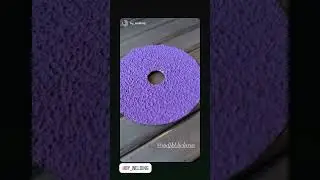
![[FREE] Simba x BM Type Beat -](https://images.videosashka.com/watch/pbjPBwGuI6k)









![Photoshop Elements 2024 - SHOULD You UPGRADE? [and from which version]](https://images.videosashka.com/watch/hRA3qZOfAlw)