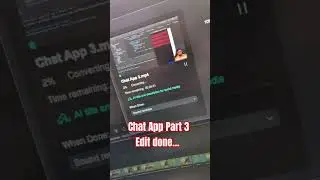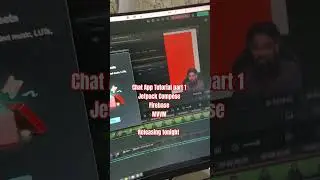Jetpack Compose Widgets Deep Dive: Text, Images, Buttons & More! 🚀 | Android UI Essentials
Welcome back to our Jetpack Compose series! 🌟
In this tutorial, we're diving deep into the essential widgets of Jetpack Compose. Get ready to learn how to use Text, Images, Buttons, Columns, Rows, and Boxes to create dynamic and responsive UIs for your Android apps.
Activity Lifecycle: • Handling Lifecycle of Activity and Fr...
👨💻 What We Cover:
Text Composable: Displaying and styling text.
Image Composable: Integrating and manipulating images.
Button Composable: Creating interactive buttons.
Understanding Layouts: Using Column, Row, and Box for UI arrangement.
🧰 This video is packed with practical examples and coding tips to help you understand the power and flexibility of Jetpack Compose. By the end of this tutorial, you'll be equipped with the knowledge to start building more complex UIs in your Android applications.
📝 We highly recommend following along with the code examples to maximize your learning experience.
💬 Got questions or need some clarification? Drop a comment below! Don't forget to hit the like button and subscribe for more Android development content.
⭐ Stay tuned for our next video where we'll explore state management in Jetpack Compose.
Happy coding!