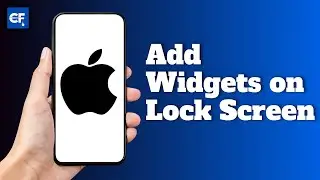How to Change Facebook Password on iPhone
Having trouble changing your Facebook password on your iPhone? Don't worry, we've got you covered! This ClickFix tutorial will guide you step-by-step through the process of updating your Facebook password on your iPhone. Learn how to easily secure your account and protect your personal information. @clickfixofficial
Timestamps:
00:00:00 - Introduction
A quick guide on how to change your Facebook password.
00:00:05 - Open Facebook and Access Menu
Open Facebook and go to the menu in the bottom right corner.
00:00:12 - Navigate to Settings and Privacy
Select "Settings and Privacy" and then hit the "Settings" button.
00:00:20 - Access Password and Security
Select "Password and Security" and choose the "Change Password" option.
00:00:28 - Change Your Password
Enter your current password, new password, and confirm the new password.
00:00:40 - Save Changes
Click on the "Change Password" button to save your changes.
00:00:45 - Conclusion
Thank you for watching the video.
#changepassword #changefacebookpassword #iphonetutorial #2024guide #howto #tutorial #clickfix