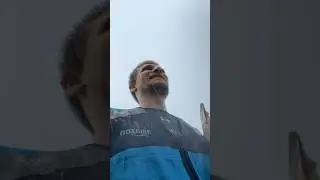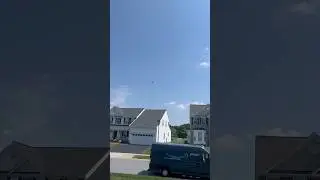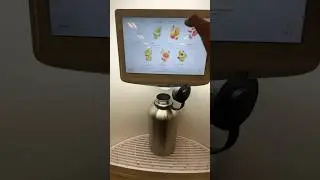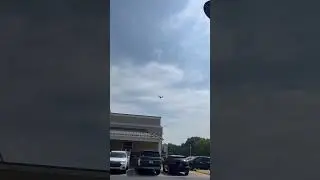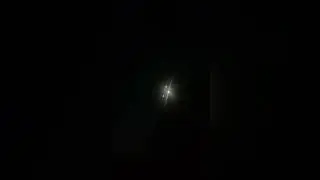How to merge and optimize actors in unreal engine
In this video I will show you how you can combine multiple static meshes into one. Remember this is one of the last steps you want to do since once you merge your actors together you cannot go back, unless you do not check that box that states : "replace current actors" . Make sure all your static meshes are set up for your collision and you are satisfied with it, by merging actors you merging multiple actors into one, all of its materials become one, the location and transformation of each mesh or even deleting one wont be available to you. Why merging actors together? As I stated previously this is your last step after all the set up and tweaking. Notice how I have combined all the static meshes of the ship. There are other ways of doing it as well, you can break it down by floors, rooms and many other ways. I decided to combine one ship into one static mesh. Once that is complete your static mesh will only have the materials that have been applied. In this video I combined 193 static meshes into one. Imagine the game engine compiling each texture and material for each of those meshes all 193 times when you can combine them into few or in this video to jus 1. That will help you in a long run as your level gets bigger. Use LOD's to decrease the amount of triangles your mesh will have, farther you go away the less it will have but notice you see almost no difference and that is because of the distance. Be realistic you are not going to be able to see 555 thousand of triangles from a mile away however a few thousand that look like the original model is what you want. last but not least you don't need to use Normal maps on further LOD's levels since it is only visible at a closer screen view. Just duplicate your materials and delete the normal map from it and replace them on the rest of your LOD's. One more thing that I have not included in the video but can be useful and that is the last step that you will take in optimizing your level... if you are still reading this look into HLOD's I also have a video regarding it. That will optimize your scene even more.