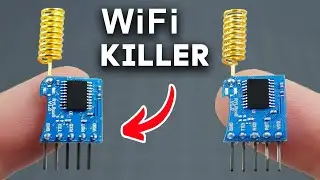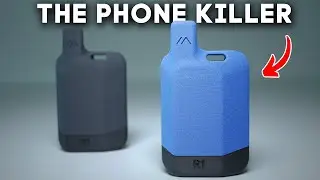How to Install Heat Sinks for Raspberry Pi 3 Model B+ to Unlock Better Performance
Raspberry Pi 4 👉 https://amzn.to/47RMh4i
Heat sinks will be applied to the CPU, network ethernet, and bluetooth chips on our Raspberry Pi 3 Model B+ in order to ensure we don't over heat out device. You can also explore fans and water cooling systems.
The Raspberry Pi is a series of small single-board computers developed in the United Kingdom by the Raspberry Pi Foundation to promote teaching of basic computer science in schools and in developing countries.
Intro 0:00 - 0:08
Why Install Heat Sinks? 0:08 - 0:35
Chip Layout 0:35 - 1:13
Thermal Sticker Heat Sink 1:13 - 2:10
Overheating 2:10 - 2:41
#raspberrypi #singleboardcomputer #internetofthings
Raspberry Pi
Raspberry Pi 3 B+
Raspberry Pi 3 Model B+
Also known as RPi
Operating system 9front
Alpine Linux
Android Things
Arch Linux ARM
CentOS
Daylight Linux
Debian
emteria.OS
Fedora
FreeBSD
Freedombox
Gentoo Linux
Kali Linux
Kano
LibreELEC
LineageOS
motioneyeOS
NetBSD
OpenBSD
OpenELEC
openSUSE
OpenWrt
OSMC
piBang
piCorePlayer
Pi-Top OS
Plan 9
Puppy Linux
Raspbian
RISC OS
Slackware
Sugar (software)
SUSE
Ubuntu Core
Ubuntu MATE
Void Linux
Windows 10 IoT Core[2]
System-on-chip used Broadcom BCM2837B0
CPU 1.4 GHz 64/32-bit quad-core ARM Cortex-A53
Memory 1 GB LPDDR2 RAM at 900 MHz[3]
Storage MicroSDHC slot
Graphics Broadcom VideoCore IV 300 MHz/400 MHz
Power 1.5 W (average when idle) to 6.7 W (maximum under stress)[4]
Website raspberrypi.org
https://www.raspberrypi.org/





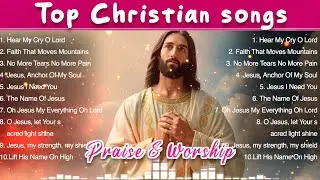

![Undertale Comics MIX RUS DUB [Determination Pie] - ПОДРОСТКИ](https://images.videosashka.com/watch/DMGw6R07mfI)