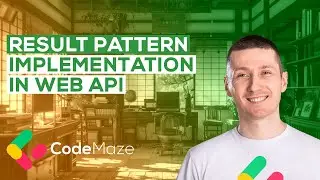How to Easily Create a PDF Document in ASP.NET Core Web API
►► Master Web API development Best Practices: https://bit.ly/3TnqoFQ
►► Build great web apps in Blazor WebAssembly: https://bit.ly/437g87T
►► Support us on Patreon and get the source code: / codemaze
In this video, we are going to learn how to use the DinkToPdf library to create a PDF document in ASP.NET Core Web API.
LINKS MENTIONED IN THE VIDEO:
To visit the whole article and download the source code visit:
►► https://code-maze.com/create-pdf-dotn...
To learn more about the service configuration in ASP.NET Core Web API, visit:
►► https://code-maze.com/net-core-web-de...
To visit our site:
►► https://code-maze.com/
FOLLOW US ON SOCIAL MEDIA!
►► / marinko-spasojevic
►► / codemazeblog
►► / codemazeblog
VIDEO SUMMARY:
Let’s imagine we have a .NET Core Web API project where we need to generate a PDF report. Even though it shouldn’t be too hard to do something like that, we could end up losing too much time if we don’t know how to do it properly.
So, in this video, we’re gonna show how to use the DinkToPDF library to easily generate PDF documents while working on the .NET Core Web API project.
DinkToPdf is a cross-platform oriented library that is the wrapper for the Webkit HTML to PDF library. It uses the WebKit engine to convert HTML to PDF.
It allows us to create a PDF document from the HTML string generated in our project, or to create a PDF document from an existing HTML page. Additionally, we can download the created PDF document, save it in a certain location on disk, or return a new HTML page with the PDF content.