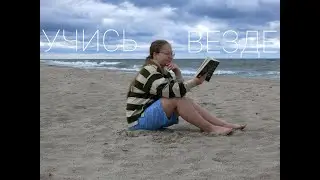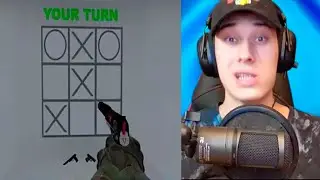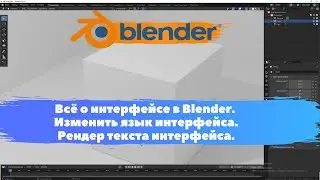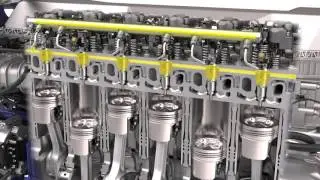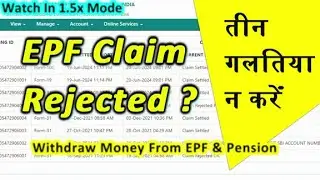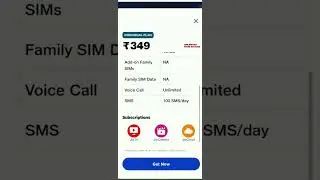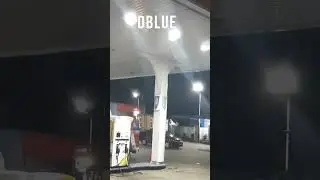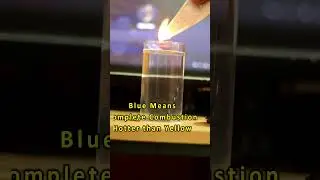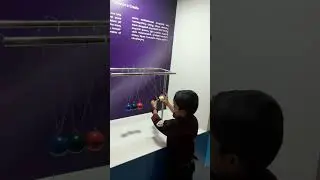HTTP Error 500.22 - Internal Server Error. An ASP.NET Setting Has Been Detected.
............................ Please visit http://technomark.in/HTTP-Error-500-2... for more information.
This issue is mainly caused by the pipeline mode of your websites' application pool.
Now pipeline mode can be of two types.
Classic pipeline mode and Integrated pipeline mode.
Integrated pipeline mode is the advanced one with latest features.
This error says, the website has settings suitable for Classic Pipeline mode.
These website Settings are not suitable for Integrated Pipeline mode.
Simple Solution (Bad Practice).
On IIS, change the Application Pools' pipeline mode to Classic instead of Integrated.
Second Solution (Good Practice).
Remove the httpHandlers and httpModules elements from system.web.
And set validateIntegrateMode to False
By this way we can resolve this issue.
In this video, we have explained about following thing
HTTP Error 500.22 - Internal Server Error. An ASP.NET Setting Has Been Detected.
Complete steps is described in this video regarding HTTP Error 500.22 - Internal Server Error. An ASP.NET Setting Has Been Detected
If you got any clarification on this, please write it on Comment section.
We will definitely update you back.