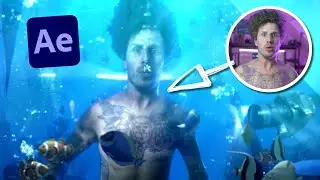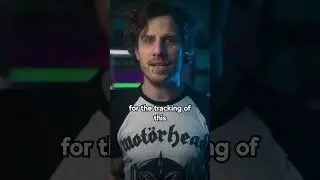Head Replacement / Face Swap and Motion Tracking Tutorial with Mocha in After Effects
SPECIAL OFFER FOR ALL SUBSCRIBERS:
Take 15% off Boris FX plug-ins for Adobe After Effects & Premiere.
Go to:
Head Replacement / Face Swap and Motion Tracking Tutorial with Mocha in After Effects
In this updated tutorial you will learn how to use Boris FX Mocha Motion Tracker to repalce a head, in this case the head of Jean Claude van Damme from his famous Epic split Video he did for "Volvo Trucks" with another head that you have filemd in front of a green screen.
Learn all that is necessary in after effects.
Learn how to use the plug in Mocha from Boris FX, that comes with after effects to at first stabilize a shot and then motion track a shot to create a face swap / head replacement vfx effect.
learn how to use the levels effect, the photo filter as well as brightness and contrast.
Learn how to set up a track with different splines in mocha.
I ll also show you how you can Invert a track that you have created to stabilize a shot.
Learn how to create tracking data, transform date as well as corner pin data
Here you find all the EQUIPMENT I used to create my videos as well as my tutorials
If you have any questions concerning the equipment just leave me a comment and I will answer all of them.
Promised!!
VIDEO EQUIPMENT:
Camera:
Blackmagic Design Pocket Cinema Camera 4K:
Lenses:
Panasonic Leica 8-18 mm F2.8-4.0:
Panasonic Lumix G X Vario 12-35mm F2.8:
Monitor:
Feelworld FW 279 4k:
Extra Stuff:
Metabones EF-MFT Speed Booster:
PHOTO EQUIPMENT
Camera:
Canon EOS R:
Lenses:
Canon RF 24-105mm F4:
Canon 50mm F1.8 STM:
Extra Stuff:
Canon EF - EOS R Adapter:
DJI Ronin Gimbal:
AUDIO EQUIPMENT:
Mic Shure SM7b:
Mic Rode smartLav+:
Interface Focusrite Scarlett:
Headphones AKG K702:
PC & HARDWARE:
HP ZBook 17:
McBook Pro:
Follow me for more tutorials:
Website:
Instagram:
Facebook:
YouTube: