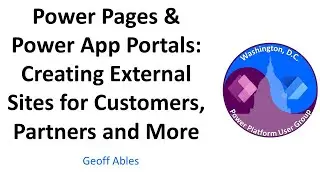ChatGPT and Microsoft Access - How can AI help you develop your database?
This video will provide a brief overview of how ChatGPT can help you create a high functioning Microsoft Access database, even if you have little knowledge VBA coding knowledge. As you will see with the final pirate speak example, the more detail you can provide ChatGPT, the better.
I've used ChatGPT to help me generate code in Python, fix formulas in Excel, and summarize large amounts of text, but I just haven't seen much on Microsoft Access so I wanted to make a video. In short, ChatGPT pulled through for the most part. As I mentioned in the video, I did try to have ChatGPT generate my dataset in a Make Table Query, however, Microsoft Access and SQL Server have a slightly different SQL code syntax and the code it gave me would have only worked in SQL Server. Still, I was impressed with what it could do. I did ask it to make me a Select Query and it did succeed with that however.
Below is the video breakdown.
Intro: 0:00
Overview: 0:06
ChatGPT - Dataset of the LA Lakers: 0:23
ChatGPT - MsgBox loop counting from 1-5: 1:22
ChatGPT - Change form label based on month: 2:56
ChatGPT - Generate an InputBox to open a form by last name: 3:53
ChatGPT - Convert English to pirate speak: 5:50
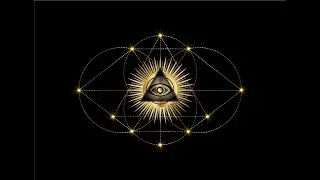

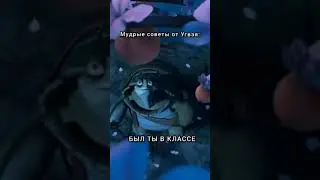



![[FREE FOR PROFIT] Три дня дождя x МУККА type beat | Pop punk type beat -](https://images.videosashka.com/watch/xdqqIm7zulU)