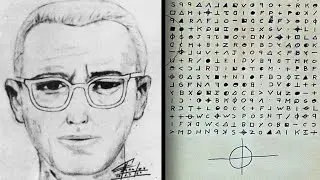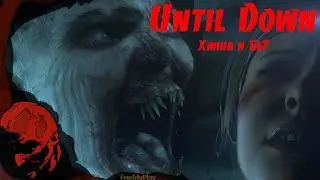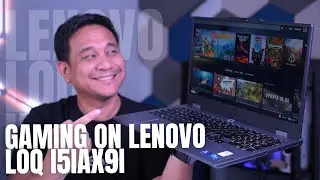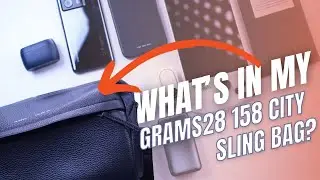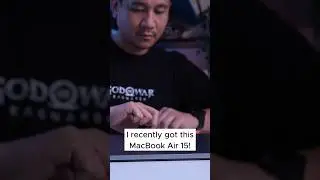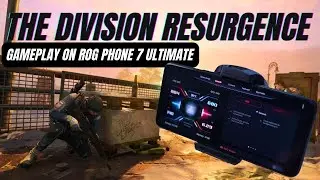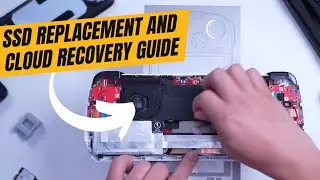Ring of Elysium (HIGH SETTINGS, ASUS ROG Strix GTX 1070)
This got us really surprised! We are a fan of PUBG! Whether you find the game unoptimized or an impressive game trendsetter, it’s definitely one of the best games that were launched in 2017. The game is already out via Garena Thailand (region), but there’s a way for you to actually play it if you’re based in the Philippines or in another country. Also, the game is set in Thai (language) at default, but LetzGoBojo found out a way to change it to English.
Check out our website for full instructions and screenshot: https://gadgetpilipinas.net/2018/04/r...
1. Download Garena and Login
2. Switch to TH Region
3. Download ROE
4. Install and Run
5. While ROE is running, download and install this: https://sourceforge.net/projects/proc...
6. Run that shit and look for Europa_Client, and copy the command line.
7. Quit both ROE and Process Killer 2 shits.
8. Open Notepad and create a new file named "PUBG Sucks.bat". Paste the content of recently copied Process Command Line
9. Add "@echo off" at the start, and "exit" (without ") at the end of the command line you just pasted earlier.
10. At the command line you just posted, look for "-language=th", and change it to "-language=en"
11. Exit notepad, and fire up PUBG Sucks.bat. Be sure that both process killer and ROE are closed before you fire the .bat file.