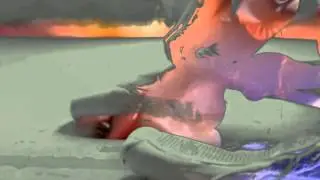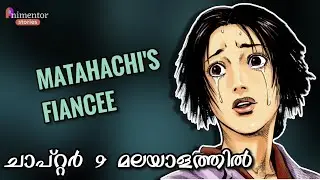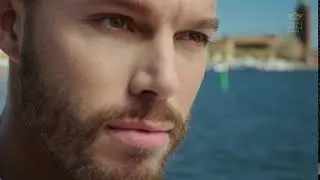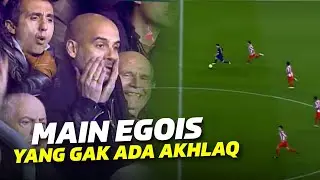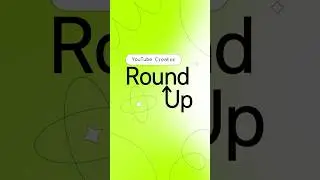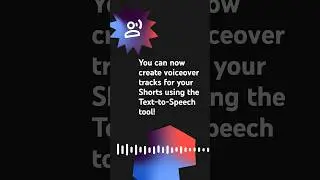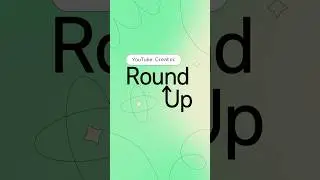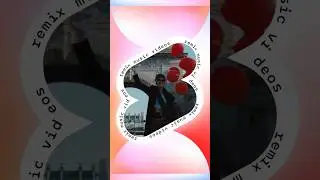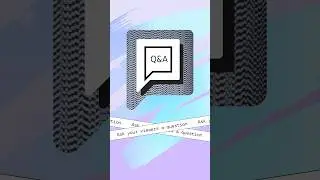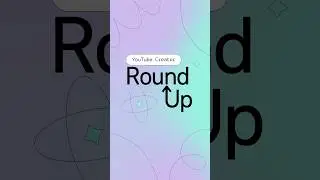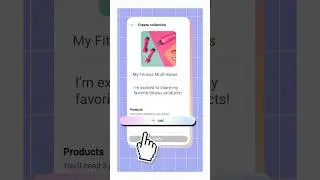✨NEW✨ Add LINKS🔗 in your SHORTS🩳
Shorts can now link viewers to more of your content – whether it's your latest video, another Short, or live stream! To direct viewers to your other content from your Short, use the “Related Video” feature. Once you finish uploading your Short, open YouTube Studio on desktop, then go to “Content”. Click the details icon for your Short. Then find “Related Video”. Click the edit icon to add a link to the piece of content you want to direct viewers to. Make sure the content you link to is public or unlisted, and from the same channel as your Short. Then Save. Your Short will now have a link your viewers can easily tap within the Shorts player. Try it out! And subscribe to the YouTube Creators Channel for more Shorts tips and updates!