Jetpack Compose Course Overview - Become a PRO developer
Welcome to this Jetpack Compose course overview! 🚀 In this video, we’ll take a look at what you’ll learn in this course, from building beautiful UIs with Jetpack Compose to handling state, animations, and more. Whether you're a beginner or an experienced Android developer, this course will help you master modern UI development in Android.
⚔️ Special Offer for the First 100 students ⚔️
Join our UDEMY Best-Seller course in Android App Development
⭐️ The Complete Android 15 Course [Part 1]-Master Java & Kotlin ⭐️
https://www.udemy.com/course/the-comp...
⭐️ The Complete Android 15 Course [Part 2] - Jetpack Compose ⭐️
https://www.udemy.com/course/android1...
⭐️Mastering Jetpack Compose: Building Dynamic User Interfaces⭐️
https://www.udemy.com/course/masterin...
⭐️Mastering Design Patterns - Become a Professional Developer ⭐️
https://www.udemy.com/course/masterin...
⭐️The Complete Java Developer Course ⭐️
https://www.udemy.com/course/the-comp...
⭐️The Complete Kotlin Developer Course ⭐️
https://www.udemy.com/course/the-comp...
⭐️The Complete Data Structure & Algorithms Course in C & Java⭐️
https://www.udemy.com/course/complete...
🎈 Subscribe to the channel:
https://www.youtube.com/androidmaster...
💉 Master Coding App:
https://play.google.com/store/apps/de...
🕵🏻 Don't miss to subscribe by clicking this link:
https://www.youtube.com/androidmaster...
📌📌 Join our Telegram Group for New Lessons & Exclusive Tutorials
https://t.me/+0ikkySV8gSU4ZWU0
📌📌 Join our Discord Group for New Lessons & Exclusive Tutorials
/ discord
🔹 What is Jetpack Compose?
🔹 Why use Compose over XML
1. Introduction to Jetpack Compose
What is Jetpack Compose?
Benefits of using Compose over XML
Setting up Jetpack Compose in an Android project
2. Basics of Jetpack Compose
Composable functions (@Composable)
Previewing UI with @Preview
Basic UI elements (Text, Button, Image, etc.)
3. Layouts in Compose
Column, Row, and Box layouts
Using Modifier for padding, margin, size, etc.
LazyColumn and LazyRow (RecyclerView alternative)
4. State Management in Compose
remember and mutableStateOf
State hoisting and ViewModel integration
Managing UI state efficiently
5. Navigation in Jetpack Compose
Using NavController for screen navigation
Passing data between screens
Handling deep links and arguments
6. Theming and Styling
Material Design in Compose
Customizing colors, typography, and shapes
Dark mode support
7. Animations in Compose
Basic animations (animate*AsState)
Transitions and gestures
Custom animations
8. Working with Forms and Input
TextFields, Checkboxes, RadioButtons, and Sliders
Form validation and state handling
Keyboard management
9. Integrating Compose with ViewModel & LiveData
Using viewModel() in Compose
Observing LiveData and StateFlow
Best practices for MVVM architecture
10. Advanced Topics
Custom layouts and modifiers
Performance optimization in Compose
Testing Compose UI
11. Connecting Compose with Firestore & Firebase
Fetching and displaying data
Realtime updates
Authentication in Jetpack Compose
12. Building a Real-World Project
Structuring a Jetpack Compose project
Using Dependency Injection (Hilt)
Best practices for clean architecture
🔹 Who this course is for
If you're ready to dive into Jetpack Compose and build amazing Android apps, hit that Subscribe button and let's get started! 🎨📱🔥
#JetpackCompose #AndroidDevelopment #Kotlin #ComposeUI
![Hania Rani 🎹 slowed & reverb compilation [2 Hours]](https://images.videosashka.com/watch/wcqFKzzYc44)
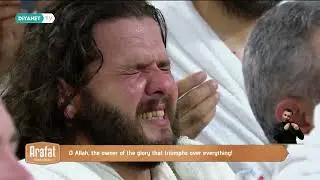






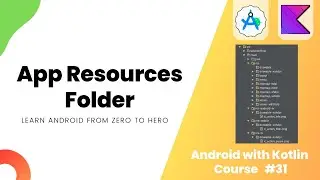



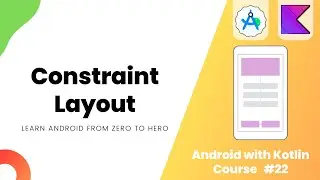









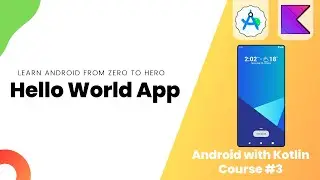
![Android Emulators [Android Virtual Devices] - Learn Android from Zero #2](https://images.videosashka.com/watch/D3Mg4fugixQ)







