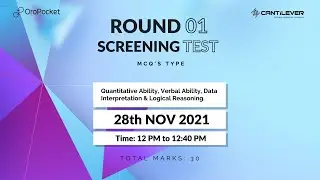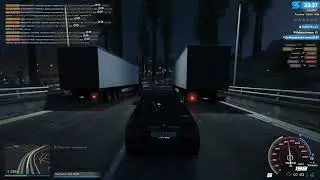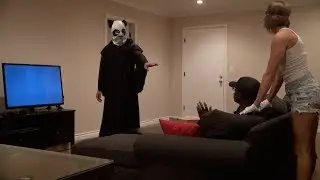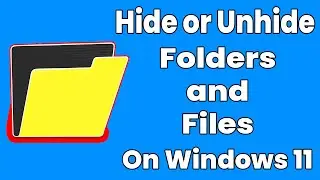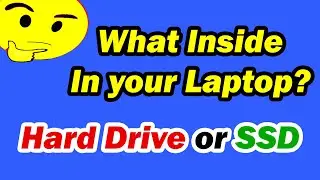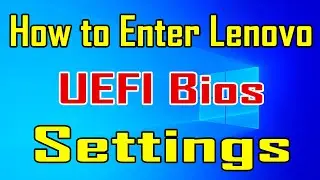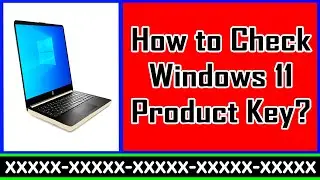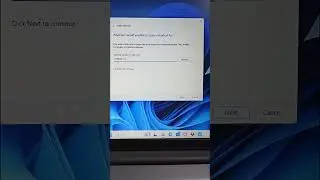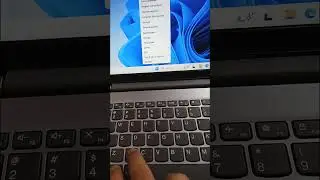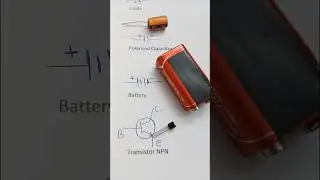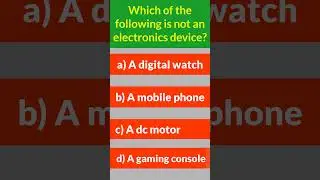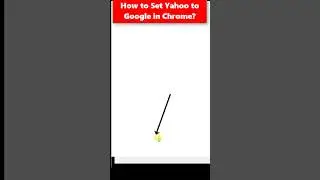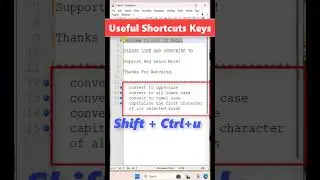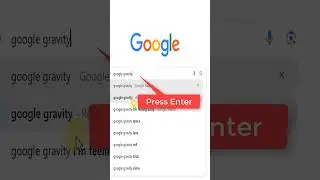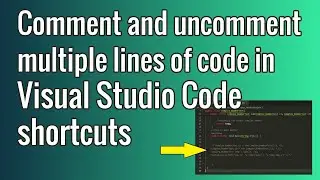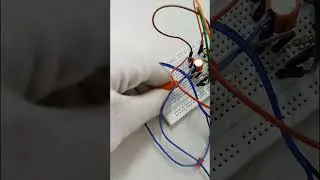Installing R and RStudio on Windows 10 | R Programming Tutorial For Beginners | Easy setup guide
In this tutorial session, we will learn how to install R on windows.
Step 1: First we need to download the binary distribution file for windows 10.
direct link for R: https://cloud.r-project.org/bin/windo...
Step 2: Now just double-click on the installer and the follow instructions -
Step 3: Now install the Install language server in R.
run follownig command : install.packages("languageserver")
Step 4: Running simple program in R console.
Step 5: Downloading R studio and installation.
R studio: https://www.rstudio.com/products/rstu...
Step 6: Running R studio and introduction.
Step 7: Like & subscribe to learn more.
#InstallRstudioWindows10 #coolithelp