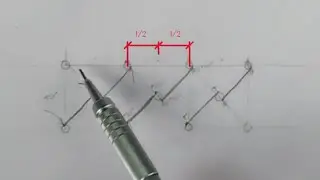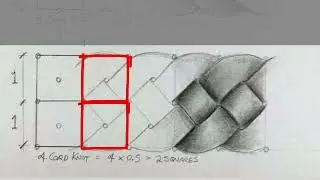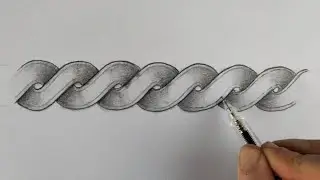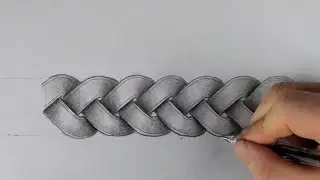How to Fix Display Monitors Not Detected in Windows Dual, Triple, QuadrupleConnected to Video Card
In this How To Tutorial I will show you how to get Windows to find and detect multiple display monitors that can't be detected in Windows.
When right clicking on the desktop and clicking on display properties, many times dual, triple or quadruple monitors connected to video cards won't be detected.
To detect them you need to go to control panel, then click on Display. The video will show you how to find the correct location to enable additional monitors.
Very simple and easy to follow.
~-~~-~~~-~~-~
Please watch: "Basic & Easy How to Draw Truss Hip Roof Layout Plan"
• Basic & Easy How to draw roof truss plan
~-~~-~~~-~~-~