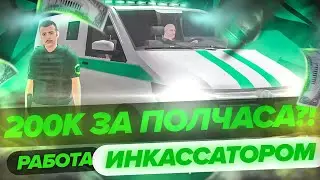Discord Not Opening on PC?- The Solution is HERE
Is Discord not opening on your PC? Don’t worry — you’re not alone! In this video, I’ll guide you through simple and effective solutions to fix Discord when it refuses to launch.
0:00 Intro
0:13 Close Discord on Task Manager
0:46 Launch App as Administrator
1:19 Delete App Data
2:17 Update Graphics Card Driver
2:51 Update Windows
3:16 Disable Anti-Virus Temporarily
4:21 Reset Network Settings
5:37 Shutdown/Restart
5:42 Reinstall Discord


![[MIRRORED] K-POP RANDOM DANCE || Old & New (2014-2024)](https://images.videosashka.com/watch/KZspeS6SH-I)