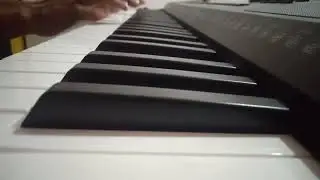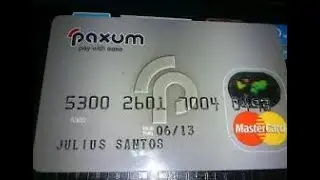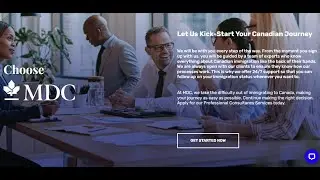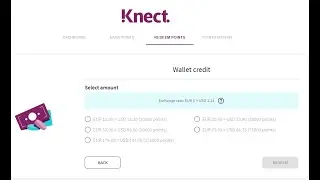Trick for Safe Browsing in google chrome get protection against dangerous websites and downloads.
Safe Browsing in google chrome.
*Enhanced protection
Faster, proactive protection against dangerous websites, downloads, and extensions. Warns you about password breaches. Requires browsing data to be sent to Google.
Predicts and warns you about dangerous events before they happen
Keeps you safe on Chrome and may be used to improve your security in other Google apps when you are signed in
Improves security for you and everyone on the web
Warns you if passwords are exposed in a data breach
Sends URLs to Safe Browsing to check them. Also sends a small sample of pages, downloads, extension activity, and system information to help discover new threats. Temporarily links this data to your Google Account when you're signed in, to protect you across Google apps.
*Standard protection
Standard protection against websites, downloads, and extensions that are known to be dangerous
Detects and warns you about dangerous events when they happen
Checks URLs with a list of unsafe sites stored in Chrome. If a site tries to steal your password, or when you download a harmful file, Chrome may also send URLs, including bits of page content, to Safe Browsing.
Help improve security on the web for everyone
Sends URLs of some pages you visit, limited system information, and some page content to Google, to help discover new threats and protect everyone on the web.
Warn you if passwords are exposed in a data breach
Chrome periodically checks your passwords against lists that have been published online. When doing this, your passwords and usernames are encrypted, so they can’t be read by anyone, including Google.
*No protection (not recommended)
Does not protect you against dangerous websites, downloads, and extensions. You’ll still get Safe Browsing protection, where available, in other Google services, like Gmail and Search.