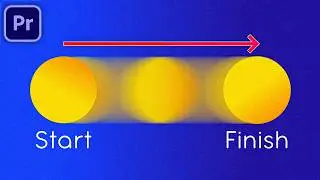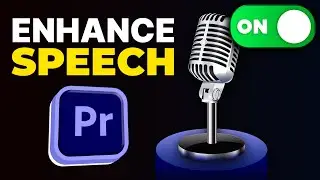Learn CapCut in 10 Minutes - Beginner Tutorial (PC & MAC)
Let's learn how to use CapCut FAST! In this 10 minute tutorial you will learn basic knowledge about CapCut, showcasing features that are available in the free and pro version of CapCut for PC & MAC. CapCut allows you to bring your creative visions to life, and is an incredibly useful tool to add to your creator skill stack.
⬜ Get CapCut PRO 👉 https://capcutaffiliateprogram.pxf.io...
⬛ Get CapCut FREE 👉 https://bit.ly/startwithcapcut
__________________________
▶ SUBSCRIBE: @GavinHerman
▶ Book a Call: https://calendly.com/gavinherman-connect
Thank you for all your support :)
GAVIN
__________________________
DISCLAIMER: This video and description contains affiliate links. So when you click on one of the product links, I’ll receive a small commission.
__________________________
00:00 Learn CapCut in 10 Minutes
00:07 Download CapCut
00:16 Welcome to CapCut
00:29 Importing Footage
00:42 Creating a Sequence & Adding Cuts
02:06 Project Settings
02:49 CapCut Layout & Useful Tools
04:10 Changing Size & Position
05:02 "Animate" Videos With Keyframing
05:37 Changing Video Speed
06:04 Adding Music
06:36 Fading Your Audio In & Out
07:03 Adding Text to the Video
07:48 Adding Filters & Color Grading
08:30 Transitions
08:52 Automatically Create Animated Captions
09:25 Exporting
__________________________
#gavinherman #capcut #videoediting #tutorial #capcutpc


![HOW TO GET FISHMAN KARATE + SHOWCASE! [SQUARE PIECE]](https://images.videosashka.com/watch/hYK8KdZ8dW4)