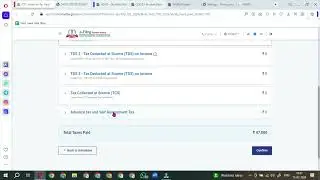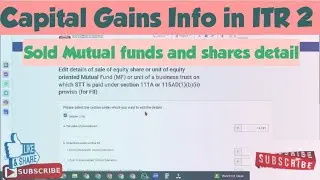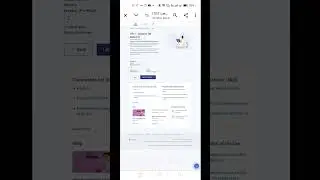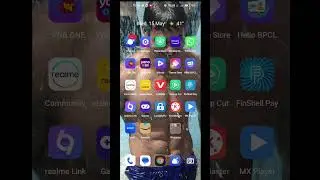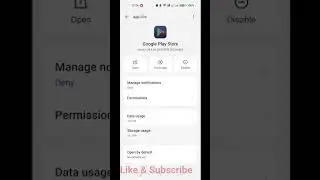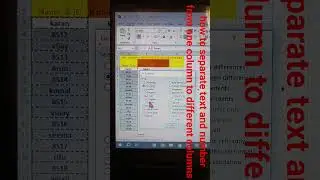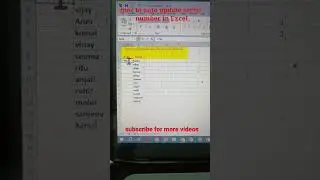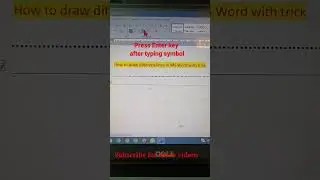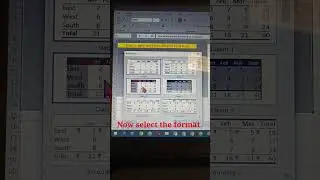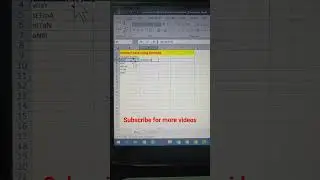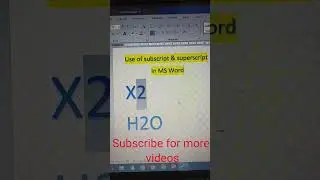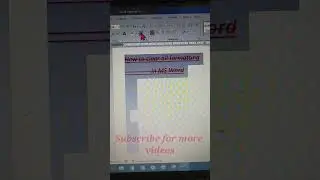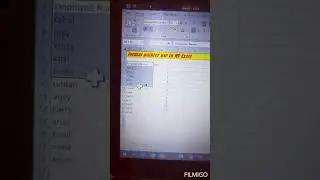how to find the day of the week from a date in Microsoft Excel | find the day of the week as a name
#dayofweekinexcel #finddayofweekinmsexcel #finddayofweekinexcel
How to Find the Day of the Week From a Date in Microsoft Excel
Ways to Find the Weekday From a Date in Excel
To find the day of the week from a date, you have basically three ways. The first method is to turn your date into the day of the week in a numerical form. In this method, Sunday is displayed as number 1, Monday is number 2, and so on. This is calculated with Excel’s WEEKDAY function.
The second method displays the actual name of the day of week, like Sunday, Monday, and so on. This method uses Excel’s TEXT function that converts your date to the day format.
The third method re-formats your actual dates and displays them as the names of the day of week, like Sunday, Monday, and so on. If you use this method, you do not need a separate column to display the days, as your existing date is overwritten.
Find the Day of the Week as a Number
To find the day of the week as a number, use Excel’s WEEKDAY function as follows. The count starts from Sunday, where it is numbered 1. However, you can make the function count from any chosen day (like Monday).
To start, first, open your spreadsheet with Microsoft Excel. In the spreadsheet, make sure you have at least one date. Then select the cell in which you want to display the day of the week.
In the selected cell, type the following WEEKDAY function and press Enter. In this function, replace B2 with the cell where you have your date.
If you’d like to use the date directly in the function, type the following WEEKDAY function with your date in it and press Enter. Keep double quotes around your date.
To make the function count days so that Monday is number 1, modify the function as follows. The number 2 in the function argument tells it to start counting from Monday.
Find the Day of the Week as a Name
To display a date’s day of the week as the day name, like Monday, use Excel’s TEXT function. In this function, you tell Excel to format your date in the day format. You can choose the shortened day name (like Mon) or full day name (like Monday).
In the selected cell, type the following TEXT function and press Enter. In this function, replace B2 with the cell where your date is.
The selected cell will display the day of the week. If you’d prefer a shortened day name, like “Mon” for Monday, remove one d from the function argument.
If you like this video please hit subscribe on @kamalinfotech4408 and also share this video as much as you can.
Thanks for watching