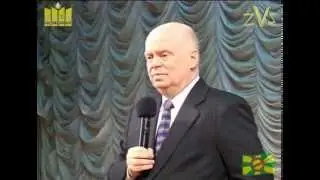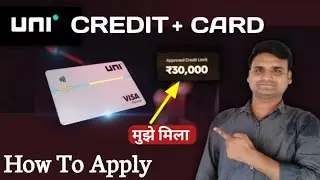how to enable vulkan api for any device above android 10 | play genshin impact , bgmi with vulkan
Hey, what's up, guys? Welcome back! You're watching 4U Tech. Our channel offers a one-stop solution to upgrade your GPU drivers for all Snapdragon devices. You can check them out in the video description.
Just like here, a few days back, we upgraded the GPU drivers for our Poco X2, for enhancing both OpenGL and Vulkan graphics API drivers.
But the main question arises: which driver API is best? If you search this query on Google, you'll find that Vulkan graphics API is intended to offer higher performance and more efficient CPU and GPU than the older OpenGL graphics API.
However, by default, Android uses OpenGL graphics as the default driver to render UI, apps, and everywhere in the system.
Therefore, some apps like GFX Tools are available to force enable vulkan grafix as a default api, but it may not work 100% everywhere in the OS.
So today, we will show you how you can enable Vulkan as the default driver for all apps, UI graphics, and especially for gaming like bgmi, genshin impact. We'll also confirm if this indeed works using some terminal checks.Now, without further a do, let's get started.
===============================
DESCLAIMER :ITS YOUR RESPONSIBILITY TO FOLLOW THIS PROCESS IF SOME THING GOES WRONG DONT BLAME US.
===============================
Download:
Vulkan graphics driver enabler module:
https://github.com/tryigit/EnableVulk...
Vulkan graphics driver disabler module:
https://github.com/tryigit/EnableVulk...
terminal emulator app:
https://play.google.com/store/apps/de...
All commands for terminal emulator:
To check default drivers api:
logcat | grep Adreno
2- To check which UI render pipeline is currently being used, use this command in termux
su -c dumpsys gfxinfo com.android.systemui | grep Pipeline | awk -F '=' '{print $2}'
Orginal github thread link:
https://github.com/tryigit/EnableVulk...
===============================
Our snapdragon GPU driver update playlist:
latest video adreno gpu drivers v767
• update snapdragon adreno gpu drivers ...
1) Upgrade your device GPU drivers to world's most power full gaming phone:
• update adreno gpu drivers v615.65 for...
2) Upgrade ADRENO GPU drivers from 615 to 718 for any snapdragon devices:
• update adreno gpu drivers to latest v...
3) Update Adreno GPU drivers Vulkan to latest v615 any device:
• Update Adreno GPU drivers Vulkan to l...
4) Update Adreno GPU drivers for any snapdragon 888 device:
• Update Adreno GPU drivers for any sna...
5) Update ADRENO GPU Drivers Of Any Snapdragon Device adreno 500 & 600 series
• Update ADRENO GPU Drivers Of Any Snap...
6) Update ADRENO 630 GPU Drivers For Any Android Device
• Update ADRENO 630 GPU Drivers For An...
7) new ADRENO driver's v615.65 from Asus rog phone 6:
• update adreno gpu drivers v615.65 for...
===============================
Timeline:
00:00 intro and important info(must watch)
01:28 Requirement to use this method (must watch)
01:43 how to check which default graphics API u r device is using (must watch)
02:15 How to force enable vulkan api( must watch)
02:48 how to check if u r device actually using vulkan graphics API(must watch)
03:17 BGMI game play on vulkan api
3:31 app specific and system UI grafix API check
04:02 how to disable vulkan API (must watch)
04:32 FINAL VERDICT (MUST WATCH)
===============================
Contact us at:
Facebook: https://m.facebook.com/4U-Tech-199178...
Join our official Facebook group: https://m.facebook.com/groups/3940909...
For any queries contact via messages here. We are always here for your help 24*7!
Instagram: / 4utechofficial
Telegram contact I'd @pankspoo
#bgmi #vulkanapi #genshinimpact