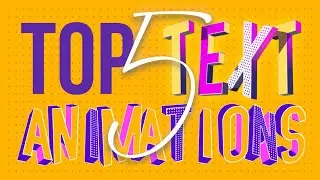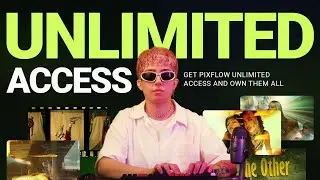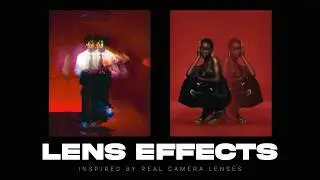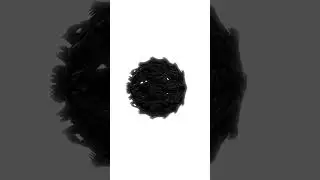How To Use Light Leaks Overlays + FREE Project | Premiere Pro Quick Tutorial
Pixflow Templates: https://pixflow.net/templates/?utm_so...
Hey everyone!
Today we’re working on using light leaks from our Real Light Leaks Pack and how to apply and edit them fast and easy on our footage in Adobe Premiere Pro.
⚡️Bonus: You can download the project file used in this tutorial for free by just clicking on the download link below!
Free download the project file: https://bit.ly/Lightleaks_Freebies
Buy the 33 Real Light Leaks Pack: https://bit.ly/Light_leaks
Check out our Website: https://pixflow.net/
33 Real Light Leaks recorded on Arri Alexa SXT with 4 distinct categories: Glory, Golden, Luminary, and Sapphire. The pack consists of stylized glass overlays with vivid color and expression and are 4K ProRes: H264 that provides super quick, professional, and cinematic results.
The light leaks are compatible with all video editing apps and can easily be used on any footage such as wedding clips, video music projects, short films, or even long feature films.
Check our projects on:
► Videohive: https://videohive.net/user/pixflow/po...
► Instagram: / pixflow_net
► Facebook: / pixflow.net
► Twitter: / pixflow
► Dribbble: https://dribbble.com/pixflow
► Behance: https://www.behance.net/Pixflow-net
LIKE this video, SUBSCRIBE to us and hit the NOTIFICATION BELL to be the first notified of new video uploads and tutorials.
#LightLeaks #PremierePro #Tutorial




![Kennjo - Lose My Mind (Official Hardstyle Audio) [Copyright Free Music]](https://images.videosashka.com/watch/SKWhRuQ00uQ)