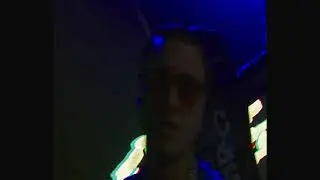HOW TO MAKE YOUTUBE CHANNEL ART FROM SCRATCH! PHOTOSHOP TUTORIAL STEP BY STEP
How to Make YouTube Channel Art Step by Step Tutorial. YouTube Channel Artwork is important for branding your channel. This is how to make youtube channel art in Photoshop using the basic tools and what to think about for making decent channel art.
GET THE YOUTUBE STARTER KIT
https://www.awesomecreatoracademy.com...
TOOLS FOR MAKING YOUTUBE CHANNEL ART
Image Editors Adobe Photoshop or Canva
Graphic Stock https://graphicstock.refr.cc/8QZK7J9
Adobe Stock https://stock.adobe.com/?ref=robertob...
Free Fonts https://dafont.com
TIPS FOR MAKING YOUTUBE CHANNEL ARTWORK
Dimensions for Artwork have to be 2560x1440
Try to keep it simple, since YouTube compresses the art
Use a Template to understand design and text/logo placement
Use Clear Easy to Read Large Fonts for Text
Vectors work better for YouTube channel artwork than photos
MORE PHOTOSHOP TUTORIALS
https://www.youtube.com/playlist?list...
AUDIO MUSIC & SOUND FX
https://roberoblake.com/go/audioblocks
BEST TOOL TO GROW A YOUTUBE CHANNEL
https://tubebuddy.com/awesome
MY YOUTUBE SETUP (Affiliate)
https://amazon.com/shop/creatorgearguide
TUBEBUDDY: https://tubebuddy.com/awesome
JOIN MY WEEKLY MEMBERSHIP GROUPhttps://www.awesomecreatoracademy.com...
CONNECT WITH ME ONLINE
https://robertoblake.com
/ robertoblake
/ robertoblake2
https://periscope.tv/robertoblake
/ robertoblake
Disclaimers: all opinions are my own, sponsors are acknowledge. Links in description are typically affiliate links that let you help support the channel at no extra cost.