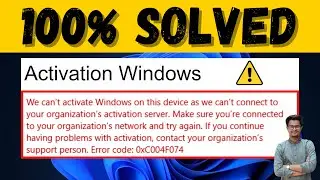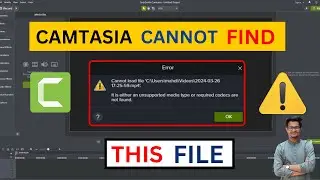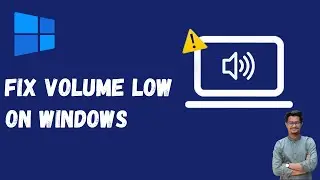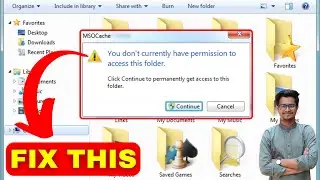How to import MKV files in Adobe Premiere Pro Fix file format is not supported
In this video I will show how to import MKV files in Adobe Premiere Pro in 1 min and How to fix "file format is not supported" file import failure in adobe premiere pro.
More detailed tips for fixing MKV incompatibility error: https://bit.ly/37MfAff
Download XMedia Recode: https://www.xmedia-recode.de/
HOW TO DO IT:
1) Download and install XMedia Recode.
2) Launch XMedia Recode.
3) Drag and drop your MKV into the program.
4) Select the MKV you want to convert.
5) Under Format Tab, change the Format the MP4 and the video codec to MPEG-4 AVC/H.264, audio codec to AAC.
6) Under the Video Tab, check the box that says “Video copy.”
7) Now, under the Audio Track 1 Tab, check to box “Audio copy”
8) Hit Add Job, then Encode.
9) If everything was done right, it shouldn’t take long.
10) Now just drag into Adobe Premiere Pro and keep editing with no damage hit to video quality!
▬▬▬▬▬▬▬▬▬▬▬▬▬▬▬▬▬▬▬▬▬▬▬▬▬▬▬▬▬▬
► ► Related videos for you to watch ► ►
► How To Charge Your Phone Faster: • How to Fix Phone Charging Slowly Prob...
► How To Speed Up Your Smartphone: • Why Smartphones Become Slow With Time...
► How to Install Windows 10 From a USB Flash Drive: • How to Install Windows 10 From a USB ...
► Upgrade From Windows 7 to Windows 10: • Upgrade From Windows 7 To Windows 10 ...
► Turn Off Notification In Windows 10: • How to Enable or Disable Notification...
▬▬▬▬▬▬▬▬▬▬▬▬▬▬▬▬▬▬▬▬▬▬▬▬▬▬▬▬▬▬
🔔 Subscribe to Tech Mash: / techmash
▬▬▬▬▬▬▬▬▬▬▬▬▬▬▬▬▬▬▬▬▬▬▬▬▬▬▬▬▬▬
🗣 For BUSINESS INQUIRIES ONLY:- [email protected]
▬▬▬▬▬▬▬▬▬▬▬▬▬▬▬▬▬▬▬▬▬▬▬▬▬▬▬▬▬▬
🗣 𝐅𝐎𝐋𝐋𝐎𝐖 𝐎𝐍 𝐒𝐎𝐂𝐈𝐀𝐋 𝐌𝐄𝐃𝐈𝐀
► Facebook: / techmash01
► Twitter: / techmash01
If it worked for you then hit the like button and let me know in the comment below.