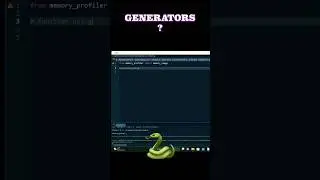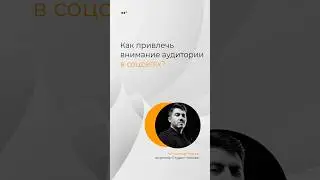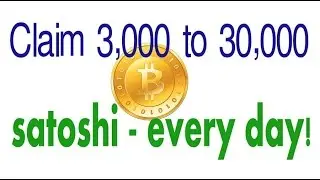How to animate stripes | After Effects Tutorial
#About
If you are trying to create animated stripes and parallel lines in After Effects, you need to watch this tutorial I just created. Animating stripes is not as easy as you might think when you have curves and loops because of the radius (ie, math) of the concentric curves or circles. There is no tool in after effects that creates parallel lines but with the help of an expression and a few null objects, we can create stripes or parallel lines that animate dynamically. The great part about how I teach this is we will create a rig that can easily be changed according to your creative needs. Simply duplicate the main composition and paste new keyframes into the main driver null. In this tutorial we all also explore the write on effect and all of its options. With this I will show you how to customize your lines in several interesting ways. If you are unfamiliar with expressions, null objects and cameras, this is an excellent tutorial because I will use all of these but in a way this is easy for you to follow along. Enjoy and happy animating!
#Tutorial Notes
In this tutorial we will use an expression point controller and add a toComp expression to reveal the position coordinates. This is the key to making these animated stripes in After Effects. Below is the expression:
Point controller to layer position
L = thisLayer;
L.toComp(L.anchorPoint)
Download Free Sample Lines here:
https://tinyurl.com/ydh43xpd
Download Free Dirt and Scratches Stock Footage Here:
• 4K FREE Dirt vintage film dust scratc...
#MyGear
Tubebuddy is a powerful analytics plugin that helps me with my Youtube uploads. Click here for my affiliate link:
https://www.tubebuddy.com/morrisbarrier
My stock music is downloaded from Audio Hero. One of the perks included with your Tube Buddy membership is free access to their extensive library of music and sound effects. I'm not an affiliate but here is the link:
https://www.audiohero.com/
I am an Adobe nerd (duh!). Adobe Creative Cloud is the industry standard for many years now. I could not do what I do on any other software than After Effects.
I currently do all of my creative work on a 2015 Macbook Pro 15"
I use Telestream Screenflow to record my tutorials. This is very intuitive recording and editing application with incredible features. It also renders my screen captures perfectly!
I record all of my audio an a Blue Yeti. This is alot of microphone for the price! Check it out:
https://www.bluedesigns.com/products/...
#Feedback
Whether you like this tutorial or not, let me know with a thumbs up/down or a comment! You'll only hurt my feelings a little but I can take it! If you really like what you see, please subscribe or reach out to me on social. I'm always connected and would love to help or answer any questions you might have! I appreciate it!
#Watch
Feel free to share this video:
• How to animate stripes | After Effect...
Check Out My Channel:
/ morrisbarrier
#Find Me
/ morriskbarrier
/ morris_barrier
/ morrisbarrier