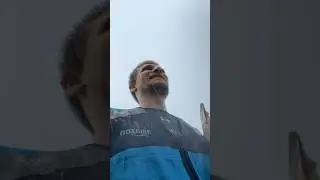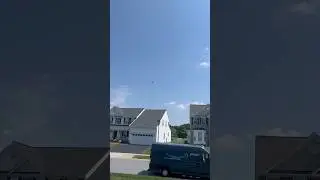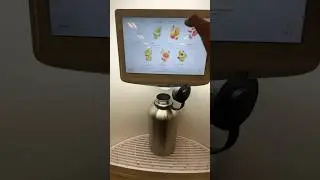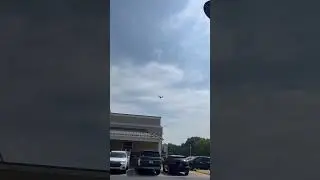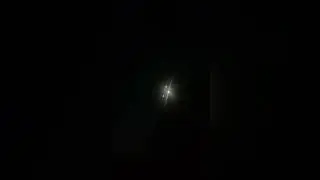How to enable two sided material in UE4
If you ever run across a static mesh, or a material that is being used on a static mesh that is visible on one side but not the other, then this video is for you. You can enable the two sided function for the material to be rendered on both sides. Keep in mind you do not need to use this on all the materials and static meshes, only the one that you will see from both sides and its a must to have in your game. If it is not visible to the player from the other side then there is no reason for it to be enabled. However you will run across a lot of static meshes from marketplace that do not have this function enabled due to increase in shader instruction. Don't be alarmed it doesn't take to much out of your performance but keep in mind that you don't need to use it if its not visible to the player but if it is like in my video and its a must to have to make it look right, this is the way to set it up.
Here is a reference to unreal engine documentation regarding this topic:
https://docs.unrealengine.com/en-US/R...