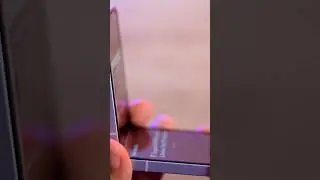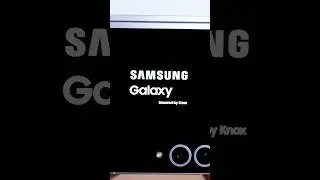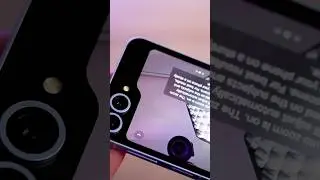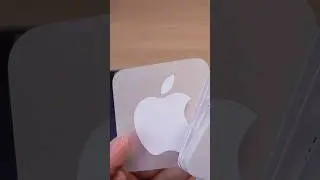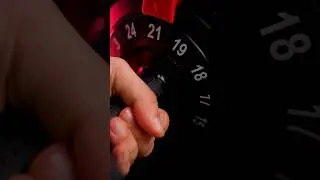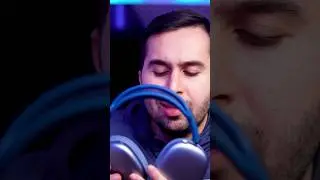How To Markup And Save As PDF In Safari Page - Markup In Safari Page
If you're looking for how to markup and save as pdf in Safari page, this video is for you.
Follow these steps for markup in Safari page:
1- Select Share
2- Choose Markup
3- Highlight the page
4- Select Share again
5- Choose Save to Files
With this method you can easily learn how to markup in Safari page and share it with your friends.
In this video we show you how to markup and save as pdf in Safari page.
➖➖➖➖➖➖➖➖➖➖➖➖➖➖➖➖➖➖
Also if you're looking for how to close all Safari tabs at once, you can see this video: • Close All Safari Tabs At Once - How T...
➖➖➖➖➖➖➖➖➖➖➖➖➖➖➖➖➖➖
❤ Subscribe in our channel so that you can find a host of clever features and useful tools. We are eagerly waiting to meet you here soon 👇🏻😍
/ @maditechs







![NyNy - End Up (feat. Lil Sheik) [Official Video]](https://images.videosashka.com/watch/mhd6Lznnxcs)