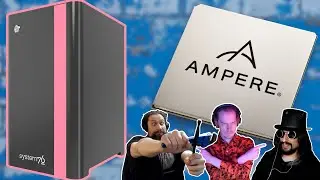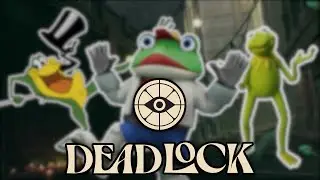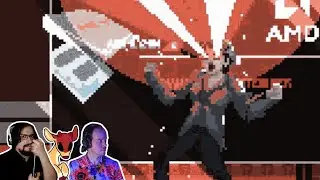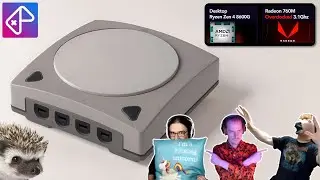Streaming Setup - OBS Linux Basics
In this quick-and-dirty guide we’re setting up #OBS for the first time on #Linux. This should provide you just enough information to be dangerous.
Enjoy my content? Consider becoming a Patron: / interfacinglinux
RELATED PRODUCTS [Affiliate Links]
Focusrite Solo Gen3: https://amzn.to/3S6to8O
Amazon Microphone: https://amzn.to/3ofsvvU
LINKS
Read the review: https://linuxgamecast.com/2021/11/fir...
Hardware Wishlist: https://www.amazon.com/hz/wishlist/ls...
X: / vennstone
Have questions about your Linux setup? Ask in the forums. I'm here to help.
https://interfacinglinux.com/community/
TIMESTAMPS
00:00 Intro
00:05 Hardware
00:18 Drivers
00:33 Microphone setup
00:53 Levels
01:08 Configure pavucontrol
01:24 Installing OBS
01:50 Using OBS with ChromeOS
02:03 Basic OBS settings
03:38 OBS scenes
03:48 Audio input capture
04:18 Audio output capture
04:28 OBS webcam setup
05:04 OBS game capture
05:50 Overlays and stream alerts
Amazon Affiliate Links
Interfacing Linux is a participant in the Amazon Services LLC Associates Program, an affiliate advertising program designed to provide a means for sites to earn advertising fees by advertising and linking to Amazon properties including, but not limited to, amazon.com. As an associate we earn from qualifying purchases.
eBay Affiliate Links
Some of our posts at Interfacing Linux contain eBay affiliate links. If you click on an affiliate link and later make a purchase, we may receive a small commission. Money earned via affiliate links helps pay the fees to keep this site up and running.