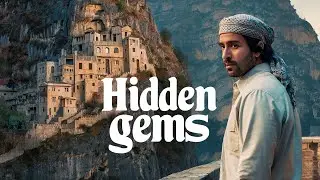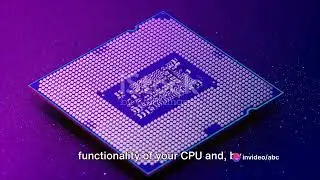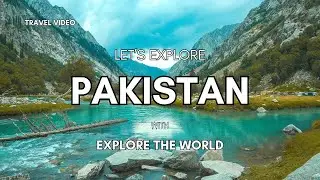File System Interface in operating systems (CMP)
The file system interface in operating systems provides a way for users and applications to interact with files and directories on storage devices. It defines how data is organized, accessed, and managed, enabling users to perform operations such as creating, reading, writing, and deleting files. Here are the key components and concepts related to the file system interface:
Key Concepts of File System Interface
1. **File Structure**:
**Files**: A file is a named collection of related data or information stored on a storage device. It can be of various types, such as text files, binary files, images, etc.
**File Attributes**: Each file typically has associated metadata, including:
Name
Size
Type
Permissions (read, write, execute)
Timestamps (creation, modification, access)
2. **File Operations**:
The file system interface supports several basic operations, including:
**Create**: Initialize a new file and allocate storage.
**Open**: Access a file for reading, writing, or both.
**Read**: Retrieve data from a file.
**Write**: Store data in a file.
**Close**: Release the file and any associated resources.
**Delete**: Remove a file from the file system.
**Rename**: Change the name of a file.
3. **Directories**:
Directories (or folders) are special files that contain references to other files and directories, providing a hierarchical structure for organizing data.
The file system interface allows users to perform operations on directories, such as creating, deleting, and listing their contents.
4. **Pathnames**:
Files are accessed using pathnames, which specify the location of a file within the directory structure. Pathnames can be:
**Absolute Path**: A complete path from the root directory (e.g., `/home/user/file.txt`).
**Relative Path**: A path relative to the current working directory (e.g., `../file.txt`).
5. **File System Types**:
Different operating systems support various file systems, each with its own features and performance characteristics. Common file systems include:
**FAT (File Allocation Table)**: Simple and widely used, especially in removable media.
**NTFS (New Technology File System)**: Used by Windows, supports advanced features like permissions and journaling.
**ext3/ext4**: Common in Linux environments, offering journaling and support for large files.
**HFS+**: Used by macOS, supporting metadata and other advanced features.
User Interface and API
1. **Command Line Interface (CLI)**:
Users can interact with the file system using commands (e.g., `ls`, `cp`, `mv`, `rm` in Unix/Linux) to manage files and directories.
2. **Graphical User Interface (GUI)**:
Operating systems provide file managers that offer visual representations of files and directories, allowing users to drag-and-drop, create, and delete files using a mouse.
3. **Programming Interface**:
Programming languages provide APIs for file operations, enabling developers to create applications that can read from and write to files. Common functions include:
`open()`, `read()`, `write()`, `close()`, and others, depending on the programming language.
Summary
The file system interface in operating systems is a vital component that facilitates the organization, storage, and retrieval of data on storage devices. By providing a structured way to manage files and directories, it enhances user interaction and application development, enabling efficient data handling and management across different platforms.