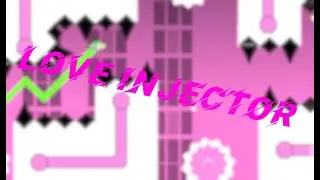Easy Split Screen Transition in Premiere Pro | Video Editing for Beginners
🎬 Easy Split Screen Transition in Premiere Pro | Video Editing for Beginners
Welcome back to my channel! In today's tutorial, we're diving into the world of Premiere Pro to explore the really interesting video effect in which we add Easy Split-Screen Transition Effect in Premiere Pro between 2 clips with the help of Masking only. It is one the easiest and impactful effects out there in premiere pro for absolute beginners in Video Editing and Content Creation. If you want to add a touch of magic to your video edits, you're in for a treat! Let's jump right in.
--------------------------------------------------------------
🌐 LINKS
1. Sample Files for download (at the bottom of this page): https://visualsbyvaru.com/video/split...
---------------------------------------------------------------
🚀 Who is it for?
For absolute beginners in Video Editing and Content Creation. Learn how to incorporate it seamlessly in your clips for a professional and captivating edit.
🔧 Tools Used:
Premiere Pro (or your editing software of choice)
🤔 Got Questions?
If you have any questions or want to share your results, drop them in the comments below! I'll be hanging out to chat and help out.
👍 Enjoyed the Tutorial?
If you found this tutorial helpful, give it a thumbs up, subscribe for more filmmaking and video editing tips, and hit the notification bell so you never miss an upload.
🌐 Let's Connect:
Instagram: / visualsbyvaru
Thanks for tuning in! Get ready to make your videos more cinematic than ever. Until next time, happy editing!