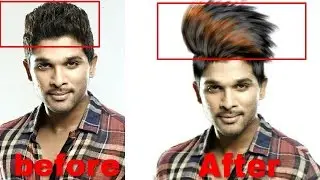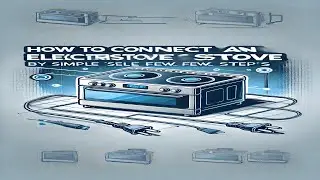searching for a file by name using find in Kali Linux
searching for a file by name using find in Kali Linux
In Kali Linux, you can use the find command to search for a file by its name. The find command allows you to search for files and directories in a specified location and its subdirectories based on various criteria, including the file name.
To search for a file by name using find, follow these steps:
Open a terminal in Kali Linux. You can do this by pressing Ctrl + Alt + T or searching for "Terminal" in the applications menu.
Use the find command with the following syntax:
lua
find /path/to/search/directory -name "filename"
Replace /path/to/search/directory with the directory where you want to start the search. For example, if you want to search for the file in your home directory, you can use ~ to represent your home directory:
arduino
find ~ -name "filename"
Replace "filename" with the name of the file you are looking for. Note that the filename should be enclosed in double quotes.
Press Enter to execute the command.
The find command will search for the specified file in the given directory and its subdirectories. If the file is found, the command will display the path to the file. If the file is not found, there will be no output.
Here's a real-world example:
Let's say you want to find a file named "example.txt" located in the /home/user/documents directory. The command would be:
arduino
find /home/user/documents -name "example.txt"
Keep in mind that the search may take some time depending on the size of the directory and the depth of the subdirectories. If you suspect that the file might be located in a specific part of the filesystem, you can narrow down the search by providing a more specific path in the find command.