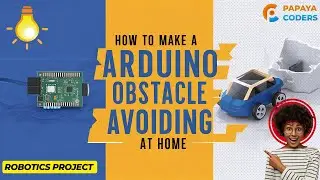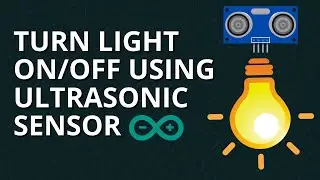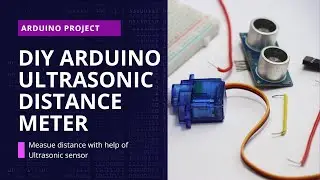GridView widget in flutter | Flutter tutorials in hindi
Welcome to our YouTube tutorial on building a Grid View in Flutter! If you're an aspiring Flutter developer looking to enhance your app's user interface and make it more visually appealing, you've come to the right place.
In this step-by-step video, we'll take you on a journey through the exciting world of Flutter development as we explore the Grid View widget. Grid View is a powerful and flexible tool that allows you to organize and display data in a grid format, making it perfect for showcasing images, products, or any other data in a structured manner.
Here's what you can expect from this tutorial:
Introduction to Grid View: We'll begin by explaining the concept of Grid View and its significance in mobile app development. You'll understand the core principles behind the widget and how it fits into the Flutter framework.
Setting Up the Project: We'll guide you through the process of setting up a new Flutter project or using an existing one. We believe in hands-on learning, so follow along and code with us!
Creating the Grid View: Learn how to implement a basic Grid View in Flutter using dummy data. We'll cover all the essential properties and parameters, so you can customize the widget to suit your specific needs.
Grid View Builder: As your app's data grows dynamically, a Grid View Builder becomes essential. We'll teach you how to integrate it into your project, enabling the efficient display of large datasets without compromising performance.
Customizing the Grid Items: A visually engaging Grid View can captivate your users. Discover how to create custom Grid View items with unique designs, including images, text, and other widgets.
Handling Grid Item Taps: User interactions are crucial for any app. Learn how to handle tap events on Grid View items and navigate to different screens based on user input.
Responsive Grid View: With Flutter's responsive design capabilities, you can ensure your Grid View looks fantastic on various screen sizes and orientations. We'll show you the best practices for achieving responsiveness.
Performance Optimization: Smooth and efficient app performance is paramount. We'll share optimization tips and techniques to ensure your Grid View remains lightning-fast even with vast datasets.
By the end of this tutorial, you'll have a solid understanding of Grid View implementation in Flutter and the skills to create visually stunning and user-friendly grid-based layouts for your mobile applications.
Don't forget to like the video if you find it helpful and subscribe to our channel for more exciting Flutter tutorials, coding tips, and app development insights. Let's embark on this Flutter journey together! Happy coding! 🚀
Do you want to connect with lot of DEVELOPERS
join : https://telegram.me/papaya_coders
Online Toolkit Pro : https://toolkit.papayacoders.in/
Feel free to drop a message on Instagram if you want to work on Real Projects.
Please SHARE our videos - So we can connect with lot of people and help them.
Check our kotlin courses to start journey
• Kotlin crash course. Kotlin for andro...
Want to start with Android Development
• android development full course in hi...
Step by step Android Development Series
• android development full course in hi...
Most loved series - College App with Admin App
• Video
Connect With us to get updated
➯ Telegram Group : https://telegram.me/papaya_coders
➯ Instagram : / papayacoders
➯ Facebook : / papayacoders
➯ Twitter : / papayacoders
➯ LinkedIn : / papayacoders



![[TOP 100] MOST VIEWED KPOP SOLOIST MUSIC VIDEOS (December 2020)](https://images.videosashka.com/watch/8otjNSclbxQ)