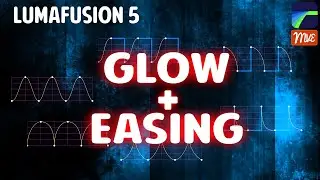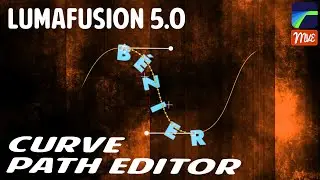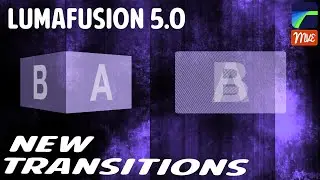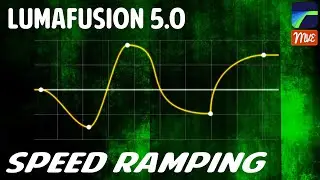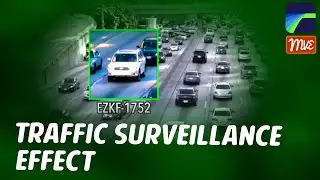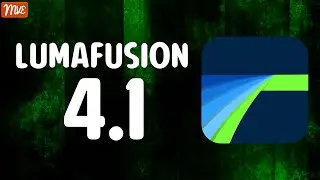Face Transition / Face Morph in LumaFusion (not a Tutorial)
First attempt at face transition (aka face morphing)
Face transition
Face Morphing
Notice that Person #1 and #2 are standing against a similar background. This makes the transition easier.
Main track: Person #1.
Remains untouched.
This is a video, not a still picture.
Track #2 : Person #2
This is a video, not a still picture
Resized so face features overlap with Person #1. Key frames so it stays in place.
Blend Mode: Darken to preserve facial features of Person #1 and #2
Opacity increases by keyframe
Cropping so only the face is visible. Once opacity fully shows face of Person #2 expand cropping so rest of body and clothes of Person #2 are visible
Track #3: Person #2
This is a video, not a still picture
Starts when face of Person #2 in Track #2 is fully visible and cropping is about to expand. This eases the cropping expansion
Starts with a 15 frames fade in (this is a 30 fps project)
Track #4: Vignette to hide background imperfections during the transition.