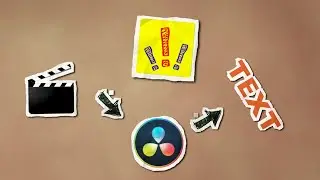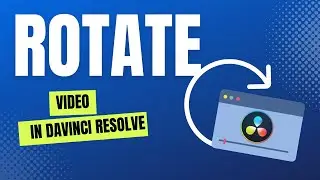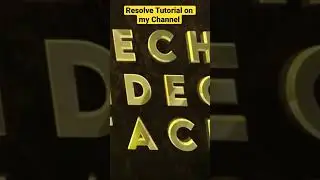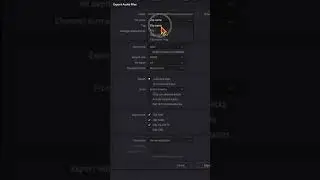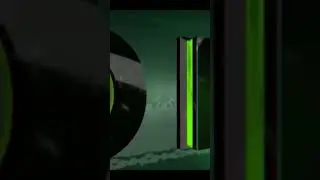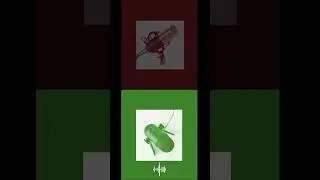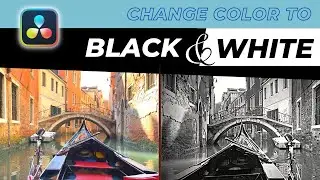Here is a Quick Way To Make a Photo Slideshow in DaVinci Resolve 16
In this video I will show you a quick way to make a nice photo slideshow in DaVinci Resolve 16.
For this project we need a folder with pictures, preferably have two picture for each slide.
We will only create the transitions for the first slide and then we will easily add as much slides as we want, by just replacing the pictures from the media pool.
You can use this tutorial to make photo slideshows in DaVinci Resolve, for example if you want to make a before and after photo comparison slideshow.
All the picture used for this tutorial are downloaded for free from pixabay.com
The audio is taken from Youtube Audio Library.
------------------------------------------------------------------------------------------------------------
Check my other video in the following playlists:
DaVinci Resolve: http://bit.ly/2km2cGq
Learning Android: http://bit.ly/2kfCVgU
AdMob Ads in Android App: http://bit.ly/2kxCAGJ
PHP in Visual Studio Code for Beginners: http://bit.ly/2lQUg0h
XAMPP: http://bit.ly/2mhZJgM
-------------------------------------------------------------------------------------------------------------
Leave your comments and questions in the comment section below.
Thanks for watching
-----------------------------------------------------------------------------------------------------------------------------------------------
DISCLAIMER: Some of the links above are affiliate links. That means that I will get a small percentage, if you purchase the product via my link. This does not effect your pricing at all.
#PhotoSlideshow #ModelSlideshow #DaVinciResolve



![2021 Oscar Nominee Predictions [EPISODE 30]](https://images.videosashka.com/watch/OsZ1VQddIFw)
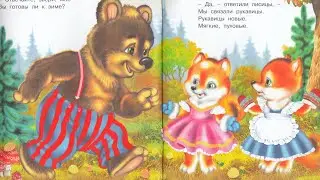


![[FLASHING LIGHTS] Dead Air OST - Plumber comatose](https://images.videosashka.com/watch/WvfcDWbM2E4)