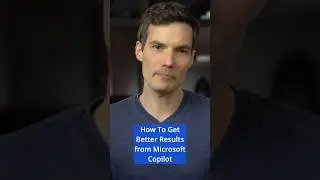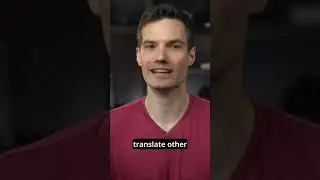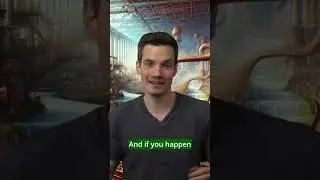Google Forms Tutorial
In this step-by-step tutorial, learn how to use Google Forms to create surveys and quizzes. Google Forms is a free app that anyone can use. The intuitive interface makes it easy for anyone to create a form. We'll run through how to get Google Forms, we'll create a survey, insert different types of questions, add logic to send a user to a different section depending on their response to a question, preview the form, and then review responses. By the end, you'll know how to use Google Forms end-to-end.
👋 Additional resources:
Get Google Forms: https://forms.google.com
Form I created: https://forms.gle/pCM5U3eaagnM5FWv7
⌚ Timestamps
0:00 Introduction
1:03 Get Google Forms
2:13 Start page
3:18 Title form
4:28 Add multiple choice question
8:25 Add paragraph question
8:58 Add sections & go to section based on answer
13:04 Preview form to test logic
14:11 Duplicate, delete, required, description & shuffle option order
15:49 Add short answer question
16:25 Response validation
17:29 Add linear scale question
18:35 Add magic wand question
19:14 Import question from previous form
19:58 Add title and description
20:24 Rename form, choose location & star
20:53 Customize theme
21:43 Settings
22:05 Create Quiz
23:32 Add collaborators
23:53 Email, copy link & embed form
24:55 Test form
25:48 Review responses
28:00 Save & close Form
28:32 Wrap up
📃 Watch related playlists and videos
Playlist with all my videos on Google: • How to use Google Products
🚩 Connect with me on social:
LinkedIn: / kevinstratvert
Twitter: / kevstrat
Facebook: / kevin-stratvert-101912218227818
TikTok: / kevinstratvert
🔔 Subscribe to my YouTube channel
https://www.youtube.com/user/kevlers?...
🎬 Want to watch again? Navigate back to my YouTube channel quickly
http://www.kevinstratvert.com
🛍 Support me with your Amazon purchases: https://amzn.to/3kCP2yz
⚖ As full disclosure, I use affiliate links above. Purchasing through these links gives me a small commission to support videos on this channel -- the price to you is the same.
#stratvert