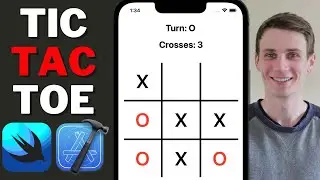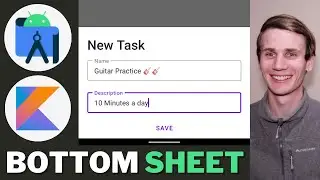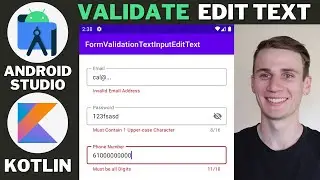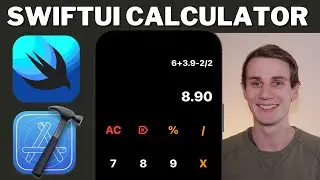How to use Table View Swift Xcode Tutorial
How to use table view in Swift and Xcode, build custom cells with image and text. In this swift beginner tutorial we build a simple list of shapes using UITableView.
We link up each one of our custom table view cells so that when the user taps on any given cell they segue to a detail view controller displaying the correct item passed from the table view.
We will use a manual custom segue with an identifier to pass the item from the Table View Controller to the Detail View Controller.
Table View Example Source Code:
https://github.com/codeWithCal/TableV...
Shape Images:
https://drive.google.com/drive/folder...
Search and Filter Table View Tutorial:
• Search and Filter Table View Swift Xc...
⏱️TIMESTAMPS
00:00 - Intro
00:25 - Table View Storyboard
02:45 - Assistant Editor - Outlets
03:12 - Table View Controller
06:01 - Table View Delegate Datasource
06:50 - Segue to Detail Storyboard
07:38 - Table View Detail
08:44 - Detail Segue
10:13 - Shape Table View Example
#TableViewTutorial #SwiftXcode #iOSAppDevelopment