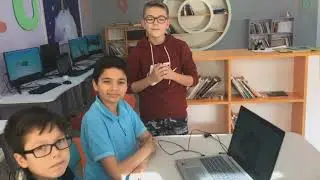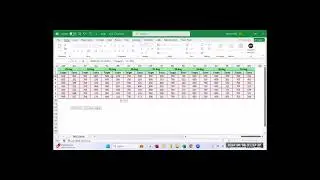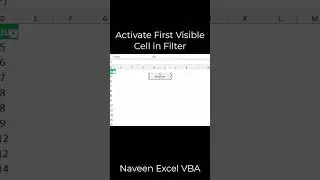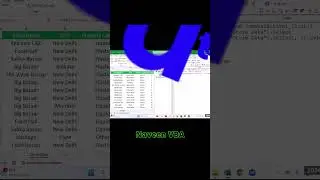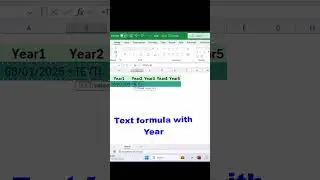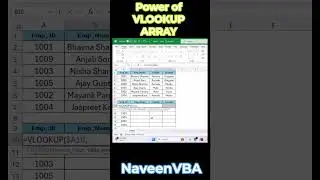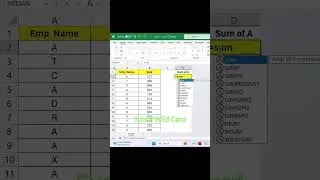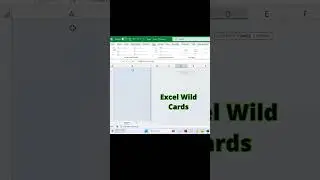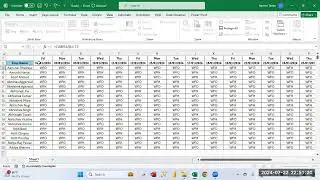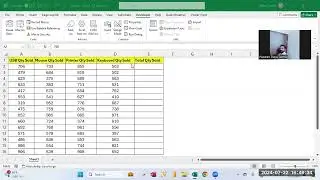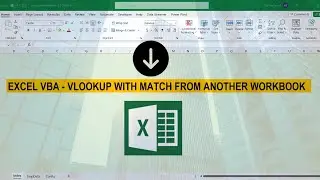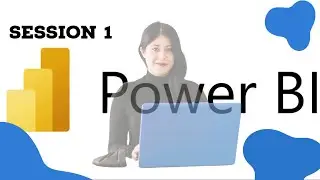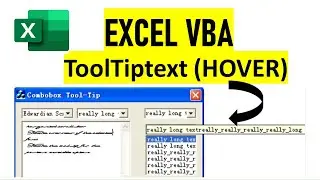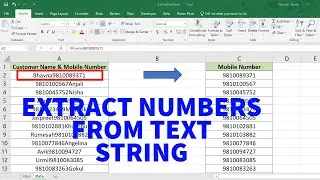Creating Excel Connection to Access Database | How to Connect Excel to Access Database using VBA |
This video helps users to Connect with Access Database using Excel VBA Coding and a very important topic for those who want to create a Connect with Access Database using VBA Coding in Excel. ADO Stands for ActiveX Data Objects, is Microsoft’s Client-Server technology to access the data between Client and Server. ADO can’t access the data source directly, it will take help of OLE DB Provider to communicate with the data source. Most of the times OLE DB providers are specific to a particular Data Source Type. However, we have an OLE DB provider for ODBC, it is a general purpose provider with help of this ADO can access any Data source which can understand ODBC.
So, After this tutorial, You will be able to create a connection with a HUGE Database and that can be fetched on Excel in a single click in minutes. A powerful and good method.
------------------------------------------------------------------------------------------------------------------------------------------------------------
1) How to connect to Access Database
2) Excel VBA to Extract Data from an Access Database
3) How to Connect Excel to Access Database using VBA
4) Create a Microsoft Access Database Connection to Excel
---------------------------------------------------------------------------------------------------------------------------------------------------------
#ExcelVBAToAccessDataBase
#CreatingExcelConnectionToAccessDataBase
#ADOConnectionToAccessDataBase
#NaveenTamta
#ExcelVBA
#AccessToExcel
#HowToConnectWithAccessDataBaseUsingExcelVBA
/ @naveentamtaiamexcelvba
Get Office 365: https://microsoft.msafflnk.net/15OEg
Let’s connect on social:
FaceBook : / naveen.excelvba.7
LinkedIn: / naveen-tamta-859691112
Note: This description contains affiliate links, which means at no additional cost to you. This helps support the channel and allows me to continue to make videos like this. Thank you for your support!
Tamta Uttarakhand, Uttarakhand Tamta, Excel Training, Excel Tutorial, VBA for beginners, VBA Training, Visual Basic training for students, Computer training, Data analysis, Excel Reports, Excel formulas and functions, Advanced excel, Excel tutorial, Naveen Tamta VBA, Naveen Excel, Excel training tips, Excel tips and tricks, Report creation, Data Analysis, Computer Training,