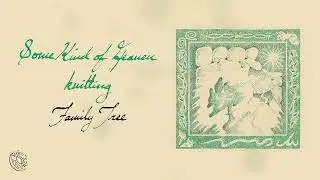VR 360° F1 in Assetto Corsa Graphics mod Pure 0.253
To enjoy 360-degree videos on your mobile device with or without Google Cardboard, follow these steps:
With Google Cardboard:
1 - Assemble your Google Cardboard.
2 - Open the YouTube app on your Android device.
3 - Tap the play button to start 360 video, tap the Cardboard icon to split the screen into two smaller screens.
4 - Insert your phone into the Cardboard.
5 - Begin exploring the immersive 360-degree experience by looking around.
Without Google Cardboard:
Play VR videos on your smartphone and explore the 360-degree environment by moving your phone around or using touch gestures.