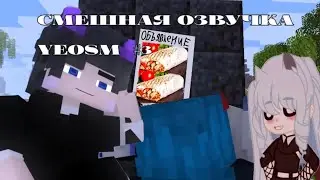How to Sync Devices with Brave Sync
In this video, you'll learn how to sync your devices using Brave Sync, a feature that allows you to synchronize bookmarks, history, passwords, and other settings across multiple devices seamlessly. This feature is incredibly useful for maintaining a consistent browsing experience whether you're using Brave on your computer, phone, or tablet.
The tutorial begins by guiding you on how to initiate the Brave Sync process on your primary device. First, open your Brave browser on the device you want to use as your main or primary device. Next, navigate to the settings menu by clicking on the three vertical dots (hamburger menu) located in the top-right corner of the browser window. From the dropdown menu, select "Settings" to open the main settings page.
Once in the settings menu, locate the "Sync" option. You can either find it directly in the left sidebar or by scrolling down to the "You and Brave" section. Click on "Sync" to access the Brave Sync settings.
To start syncing your devices, click on "Start using Sync." If you already have a sync code from another device, you can choose "I have a sync code" and enter it to link your devices. However, if you're setting up sync for the first time, select "Start a new sync chain." You'll then be prompted to choose the type of device you want to sync with—either a computer or a phone.
For this example, the tutorial focuses on syncing with a phone. After selecting "Phone," a QR code will appear on your screen. To complete the sync process, open the Brave browser on your phone, go to the settings menu, select "Sync," and then scan the QR code displayed on your primary device. This will link your phone to the sync chain, and your browsing data will begin to synchronize in real-time across both devices.
By following these steps, you can easily sync all your Brave browser data across multiple devices, ensuring you have access to your bookmarks, history, and other settings no matter where you are.
In conclusion, Brave Sync is a powerful tool for users who want to maintain a consistent browsing experience across different devices. This tutorial provides a clear, step-by-step guide on how to set up and use Brave Sync, making it simple to connect your devices and manage your data seamlessly.
Timestamps: 0:00 Introduction to Brave Sync and its benefits. 0:06 Accessing Sync settings on your primary device. 0:30 Starting a new sync chain or entering a sync code. 0:55 Syncing with a phone using a QR code. 1:19 Conclusion and invitation to subscribe for more content.
Hashtags: #BraveBrowser #BraveSync #WebBrowsing #CrossDeviceSync #BrowserSync #TechTutorial #BraveTips #DataSynchronization #ProductivityTools #LearnBrave