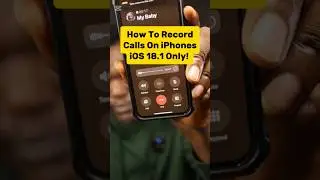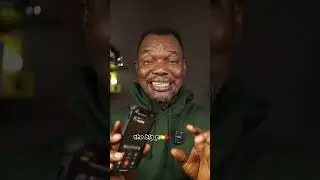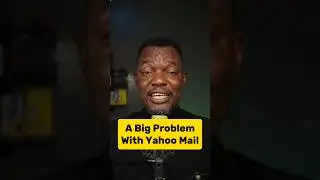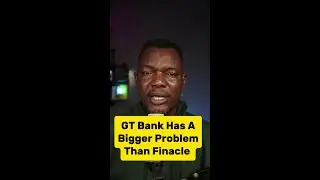How To Flash Android 10 Based Custom Roms On Realme X2 Directly From Realme UI
Previously, we brought to you How to Flash Custom Roms in Realme UI by Downgrading to Color OS before flashing. This was so because All custom Roms for Realme X2 before now were using Android Pie Vendor and Kernel sources which means you have to be on stock color os before flashing but right now, all that has changed.
You can now directly flash custom Roms straight from Realme UI as developers have now begun to rebase Custom Roms to Use Android 10 (Realme UI) vendor.
Rule #1 Make backups even before unlocking the bootloader and then take another backup immediately you finish flashing custom recovery.
Here is the list Android 10 based Custom ROMS courtesy of https://t.me/RealmeX2Official
EVOLUTION X
https://sourceforge.net/projects/cust...
UNOFFICIAL LOS 17.1 SAKURA PROJECT
https://androidfilehost.com/?fid=8889...
BLISS ROM
https://androidfilehost.com/?fid=8889...
CARBON ROM (The one I am currently using)
https://yadi.sk/d/IFqZRa1AAFSZlg
ANCIENT OS
https://drive.google.com/file/d/1_ldZ...
First, if your bootloader is not unlocked in Realme UI for Realme X2 Watch this: • Realme X2 - How to Safely Unlock and ...
CODES:
ADB
adb devices (to enable adb server and communication port)
adb reboot bootloader (to enter fastboot mode from adb)
FASTBOOT
fastboot devices
fastboot --disable-verity --disable-verification flash vbmeta vbmeta.img (or the full location of the downloaded file eg: C:\Users\STAR\Downloads\vbmeta.img) you can also drag the image file to the command line where xxxxx.img should be.
fastboot flash recovery twrp.img ( or the full file location eg: C:\Users\STAR\Downloads\twrp-RUIFW-x2-dev.img)
From Fastboot mode in the phone, press any volume button to select Recovery mode, press the Power to enter Recovery
DOWNLOADS:
IN-DEPTH TEST APP COLOR OS (FOR UNLOCKING THE PHONE)
https://drive.google.com/file/d/1-GQ2...
IN-DEPTH APP FOR REALME UI (ANDROID 10)
https://drive.google.com/file/d/1rTG4...
TWRP Recovery for ALL REALME X2 VARIANTS - https://sourceforge.net/projects/los-...
ADB AND FASTBOOT USB DRIVERS:
https://dl.google.com/android/reposit...
PLATFORM TOOLS DOWNLOAD links:
Download SDK Platform-Tools for Windows
https://dl.google.com/android/reposit...
Download SDK Platform-Tools for Mac
https://dl.google.com/android/reposit...
Download SDK Platform-Tools for Linux
https://dl.google.com/android/reposit...
INSTALL ADB & FASTBOOT in 15 Seconds -
adb-setup-1.4.6 (base 1.4.3)
https://www.dropbox.com/s/psyl32c3jhv...
https://mega.nz/#!hl12TSDQ!MZQXZnrz4-...
http://www.mediafire.com/file/suyin0f...
MODIFIED VERIFIED BOOT IMAGE (vbmeta.img) -
https://androidfilehost.com/?fid=4349...
If you are reading this Please! Subscribe to our channel and help us Grow!
Thank you for viewing our videos we hope you'll love watching more.
If you are reading this Please! Subscribe to our channel and help us Grow!
Thank you for viewing our videos we hope you'll love watching more.
Check out some of our top playlists:
Tips & Tricks Videos - https://bit.ly/2T9JGQC
GCam for All Android - https://bit.ly/2urOm9Y
Phone Unboxing & Review - https://bit.ly/39SssNr
Cutting Edge Apps - https://bit.ly/2Nc8ELh
Compare Phones - https://bit.ly/2T9SQMM
Come hand out with us on social media too!
twitter: / smartdepotng
Instagram: / smartdepotng
Facebook: / smartdepotng
Tik-Tok: @smartdepotng