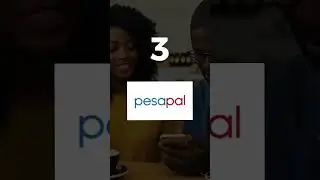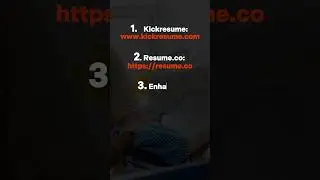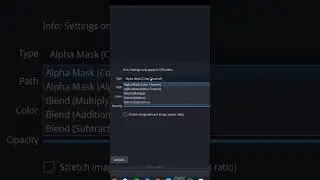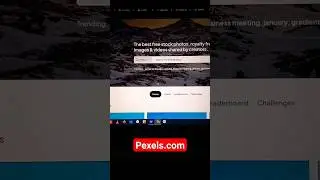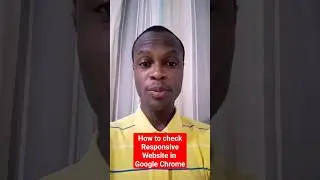How to Scan Documents into PDF with Your Phone - TapScanner 2024
In this video Tutorial I will show you how to easily scan your documents into PDF using a mobile App called Tap Scanner
To scan a document into a PDF using the Tap scanner, you need to follow these steps:
Place the document you want to scan face down on the scanner bed.
Open the Tap scanner app on your device.
Select the option to scan a document.
Align the document within the frame on the screen and make sure it is properly positioned.
Tap the button to start the scan. The app will automatically detect the edges of the document and capture the image.
If you need to scan multiple pages, repeat the process for each page.
When you have finished scanning all of the pages, select the option to save the document as a PDF.
Give the PDF a name and choose where you want to save it on your device.
Tap the Save button to complete the process.
That's it! You should now have a PDF of your scanned document. The quality of the scanned image will depend on the resolution of your scanner, so it's a good idea to use a high-quality scanner if you want the best results.
Need any Tech service?
Check Tech Service Gigs on Fiverr Freelancer Platform
https://www.fiverr.com/flynndarko
🔔 Subscribe to my YouTube channel
https://www.youtube.com/channel/UC0NR...
INSTAGRAM
/ ywdarko
LINKEDIN
/ flynn-dar. .
TWITTER
/ ywdarko