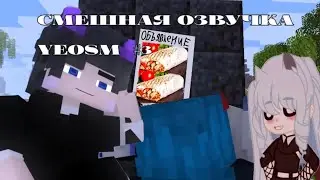How to Use Voice Changer on Discord | Download Voicemod for Discord (2021)
How to Use Voice Changer on Discord in 2021?
In this video I'm going to show you how to download and install voicemod for discord which is a really cool program that allows voice chatting and also has some other neat features.
Voicemod is one of the best out there right now because it just works with everything. It's easy to use, has tons of features, and doesn't break your wallet like some other programs do. So let me show you how it all goes down in this quick tutorial video on how to get started with voicemod on discord
1. Download the app
2. Open the app and sign in with your discord account
3. Select a voice to download from the list of available voices
4. Click on "Download" at the bottom right corner of the screen
That is how you download voicemode on discord. Watch the video till the end to get full details on how to download voicemod for discord.
Hope this video is helpful, feel free to comment down below, hit the like button and subscribe for more tutorial videos.