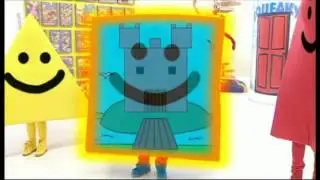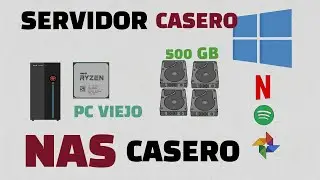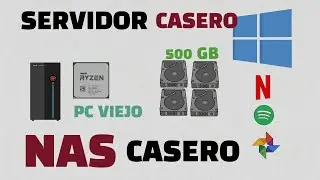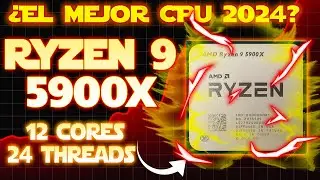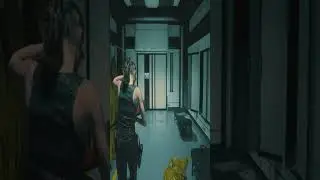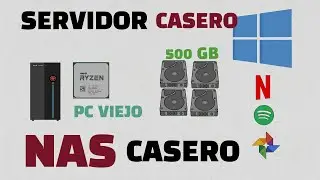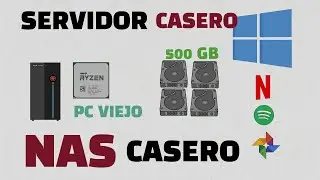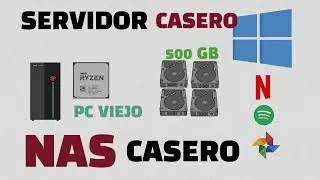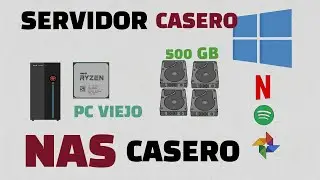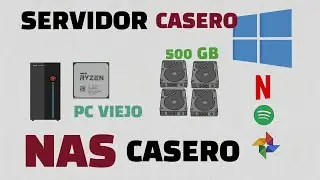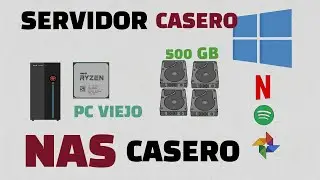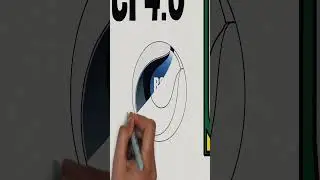From ALL OVER THE WORLD - Access a Homemade Nas server like Google Photos - Spotify - Netflix
👉🚨Welcome to this Virtualized Homemade Nass Server implementation course, which will allow you to have your own "Google Photos" "Spotify" "Netflix" style private cloud, which you can access from anywhere in the world.
In this episode N°7 we will explain how we can create a VPN server to access our home network from anywhere in the world. And thus access your personal files and make backups in real time. 🚨
👉Required programs:
➞ NOIP: https://www.noip.com/
➞OPENVPN: https://openvpn.net/
👉Image With System Ready:
➞ Image System with 2 Synology Clouds: https://virtualizer54.gumroad.com/l/i... (Free for members of the "NVIDEA" channel).
Discount code: 4VM3AUA 20% discount for 10 First Buyers.
👉Course Episodes:
➞Episode 01 Create HOME SERVER (With OLD PC) type Netflix, Spotify, Google Photos, Google Drive. • Crear SERVIDOR CASERO (Con PC ANTIGUA...
➞Episode 02 Installation of Lubuntu 22.04 LTS to Give Life to a Low-Resource PC • Instalación de Lubuntu 22.04 LTS para...
➞Episode 03 "Installing VirtualBox in Lubuntu 04.22 to Host Synology DS1621+ Home Server" • Instalación de VirtualBox en Lubuntu ...
➞Episode 04 "NASS Synology DS1621+ Home Server Installation in VirtualBOX" • Instalación Servidor Casero NAS Synol...
➞Episode 05 "How to Configure Virtualized Nass Synology Home Server Google Style - Spotify - Netflix" • Como Configurar Servidor Casero Nas ...
➞Episode 06 How to Access Nass Synology Homemade Nertflix Type from Home Network - Smartphone and TV. • Como Acceder a servidor Casero Nas Sy...
➞Episode 07 From ALL OVER THE WORLD - Access Nass Homemade server • Como acceder a servidor casero NAS Sy...
➞Episode 08 Homemade Nass Synology Server Virtualized in VirtualBox style Google Photos - Spotify - Netflix • Servidor Nas Synology Casero Virtuali...
👉Index:
00:00 Server Type Netflix, Spotify, Google Photos.
00:35 Nass Synology worldwide.
00:43 Registration on the NOIP.COM Page.
00:52 Dynamic IP in our home.
02:17 External link configuration to Nass Synology home server.
03:13 VPN server installation.
03:26 Configure OPENVPN SERVER.
04:01 Modification of OPENVPN connection files.
04:36 Open port in Router.
04:46 Configure Movistar Router.
05:40 OPEN VPN CLIENT installation on Windows, Linux or MAC.
06:34 OPEN VPN CLIENT installation on Smartphone.
07:13 Automatic photo backup.
07:35 Thank you SUPER CHAT.
🔥SERIES:
🏮 AMD APUs ➞ https://acortar.link/wSz8CY
🧭 All about Athlon 3000g➞https://acortar.link/QdUieN
⌚ All about Ryzen 7 5700g➞https://acortar.link/pkQkdw
🖥️ How to Assemble a PC➞ https://acortar.link/A0bvj7
🥇 How to Overclock ➞ https://acortar.link/zyc6Wy
💻 Notebook Maintenance➞ https://acortar.link/8rkdkY
🕹️ Game Test ➞ https://acortar.link/IGzTGu
📟 How to test CPU Performance➞ https://acortar.link/xgXZHP
📺 How to test GPU performance➞ https://acortar.link/LgvIbQ
⚙️ PC Tutorials➞ https://acortar.link/7DoQan
🔥RRSS:
📷 Instagram➞ / infospeed20. .
🍂Twitter➞ / infospeed20
👾 Discord➞ / discord
🔥Support the Channel.
🤝Help ➞https://ayudan.cl/infospeed
💸Donation ➞https://www.paypal.com/donate/?cmd=_s...