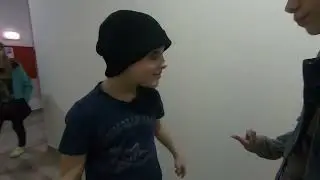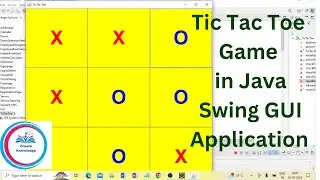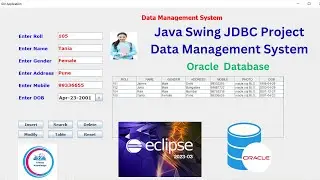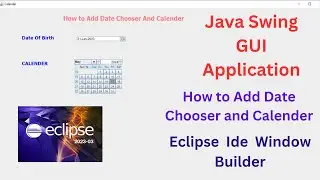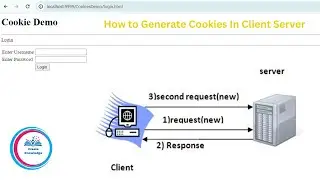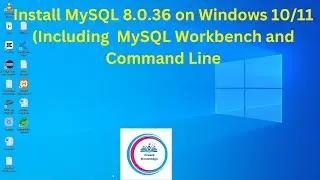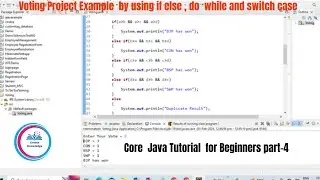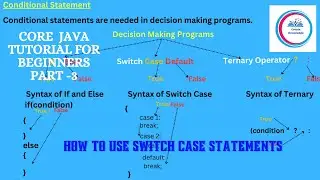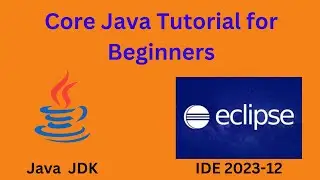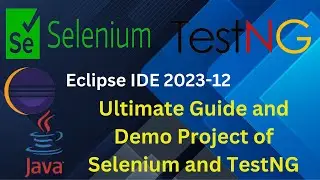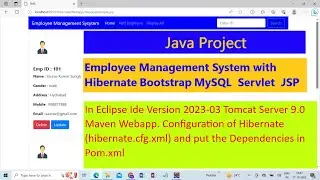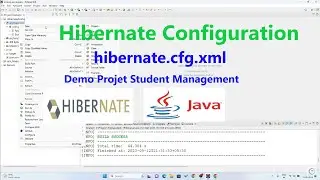How to Install Configure Apache Tomcat 9.0.71 in Eclipse IDE (2022-12) Configure
This is the Simplest and Easiest Way to Install Apache Tomcat Server in your system
First Open Google Crome Browser and download Apache Tomcat 9.0.71 version 64-bit Windows zip file Extract the Zip File and copy the extracted file any suitable Drive of your computer for example I have pasted that folder in my D Drive..
Double Click on : Tomcat 9.0 Folder and select conf folder open it in Note pad and set the Port No. port no of Apache Tomcat is by default "8080" I have changed port no as "9999". after change the port save file and exit.
Please note that Remember the port no.
Comes to Eclipse IDE open a Maven Project in archetype maven webapp and
create server with Apache Tomcat Server
Follow the video carefully
#tomcatserver
#eclipse
#installation
#Apachetomcat
#configuration
#javajdk