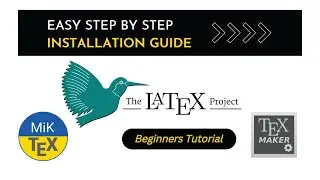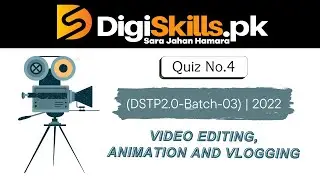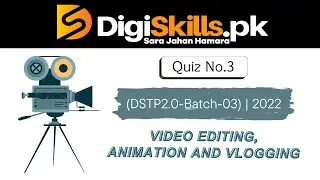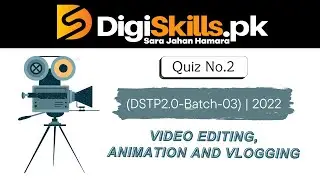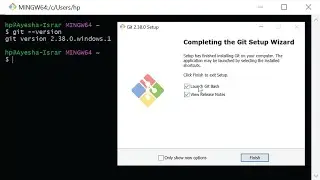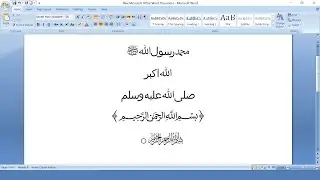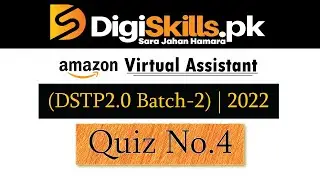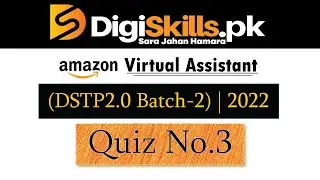How to download and install Pak Urdu Installer | How to write Urdu anywhere in your Laptop/Computer.
In this video I am going to show you how to write Urdu anywhere in your Laptop or PC.
Pak Urdu Installer Download Link: http://www.mbilalm.com/download/pak-u...
Jameel Noori Nastaleeq Font Download Link: https://www.tazkia.org//ur/fonts_down...
#AyeshaTechCloud
#PakUrduInstaller
#WriteUrduInLaptop
--------------------------------------------------------------------------------------------------------------------------------------------
Watch my previous Videos:
How to download and install WinRAR on Windows 7/8/10: • How to download and install WinRAR on...
How to download and install DEV C++ on Windows 7/8/10: • How to download and install DEV C++ o...
How to download and install utorrent on Windows 7/8/10: • How to download and install utorrent ...
How to download and install Proteus 8 Professional: • Video
How to fix Proteus 8 "No Libraries Found" error: • How to fix Proteus 8 "No Libraries Fo...
How to download and install Eclipse on Windows 7/8/10: • How to download and install Eclipse o...
How to download and install Microsoft Teams for desktop: • How to download and install Microsoft...
How to download and install Zoom on PC or Laptop for Windows: • How to download and install Zoom on P...
How to download and install Foxit PDF Reader on Windows 7/8/10: • How to download and install Foxit PDF...
How to download and install VLC Media Player for Windows: • How to download and install VLC Media...
How to download and install Shotcut Video Editor for Windows 10: • How to download and install Shotcut V...
How to install any Mobile App in Laptop | PC: • How to install any Mobile App in Lapt...
How to download and install MEmu Android Emulator 7 on Windows: • How to download and install MEmu Andr...
How to download and install Microsoft SQL Server 2019 and SQL Server Management Studio (SSMS): • How to download and install Microsoft...
--------------------------------------------------------------------------------------------------------------------------------------------
Subscribe to Ayesha TechCloud for more videos.
Email: [email protected]
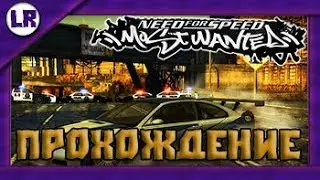



![How to make planets in Geometry Dash 2.1 (Basic Tutorial) [Kentakiman]](https://images.videosashka.com/watch/XQWc3zK803o)