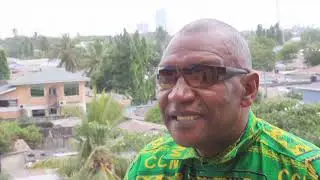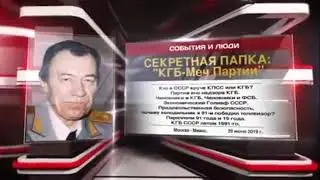Solidworks 2022 Basic sketching for Beginners | Introduction to Solidworks sketching commands .
Welcome back friends to Elvis Creatives.
Congratulations! You’ve come to the right channel and please don’t forget to subscribe to my channel if you like this tutorial. Because your engagement encourages me to upload new tutorials. Please also let me know if you have any questions or difficulty tackling the exercise at the end of this tutorial.
In this video, we will learn basic sketching tools and commands in Solidworks 2022. To name but a few; we going to tackle line commands, rectangles, circles, arcs, relations, smart dimensioning, construction geometry, numeric sketch input, and many other commands. I have also prepared an exercise where you can test your skills in basic sketching.
-------------------------------- Contents of this video --------------------------------------------------
00:00 Introduction
00:51 Line command
02:21 Rectangle command
04:00 Relation and constraints
07:02 Circle and arc commands
09:45 Smart dimension
13:10 Numeric sketch input
14:26 Fully defined and over-defined sketches
16:43 Driving and driven dimensions
19:17 Construction Geometry
20:41 Test your skills
22:08 Reminder to subscribe
In my next video, we will be doing intermediate sketch commands where you’ll also get to learn more in-depth about Solidworks sketching to an expert level.
In case you haven’t installed the software or you want to upgrade to the latest version 2022, please follow this link to the video showing the installation instruction and where you can download the software for free. • Video
Thanks.