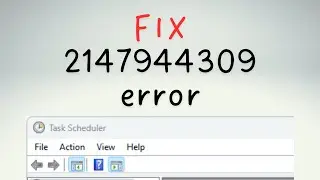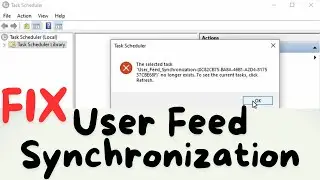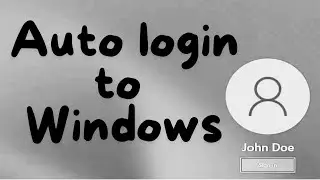FACEBOOK SCAM | This looks like you | Facebook | FIX
Just make sure you head to an official website to change your login details, instead of clicking on any links that you're sent from a contact.
Step 1: Change your Facebook password immediately
Step 2: Check 3rd Party app permissions in Facebook
Log in to you Facebook account, then select Menu option (Top right)
Tap "Settings & Privacy"
Tap "Settings"
Locate "Permissions" - "Apps and Websites"
Tap "Edit" at "Apps, Websites and Games"
Choose Turn Off
Additional steps:
1. Download antivirus app and perform a full scan on your device to check for installed malware
2. Review installed apps (look for new or unknown apps)
3. Check Facebook Privacy settings
Raise awareness to prevent this from happening to your facebook friends by sharing this video
-----
Check out our other channels:
Games ODSG: @gamesodsg
Teacher Sonya: @teachersonya
Money ODSG: @moneyodsg
Motivation ODSG: @motivationodsg
DIY ODSG: @diyodsg
-----
Tools for new Youtube Content Creators:
TubeBuddy: https://www.Tubebuddy.com/ODSG
VidIQ: https://vidiq.com/ODSG






![[REMAKE] Work Out - J. Cole - [FREE FLP]](https://images.videosashka.com/watch/POi4OadmGa0)