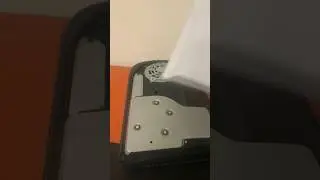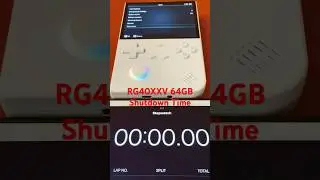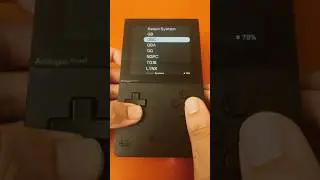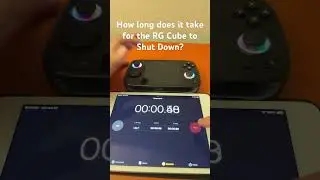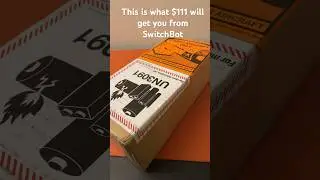How to Add /Edit 360° Text | Movavi 360 Video Editor
I hope this video will help demonstrate how to add and edit text in Movavi 360 Video editor. Just click the letter T, underneath the transitions box and drag one of the titles to your desired media clips. You can then right click the text, adjust the speed, change the font, align, or change the colors. Let me know if you have any questions in the comment section below.
The Computer I edit on: CYBERPOWERPC Gamer Xtreme VR GXiVR8020A6 Gaming PC (Intel Core i5-9400F 2.9GHz, 8GB DDR4, AMD Radeon RX 580 4GB, 1TB HDD, 802.11AC WiFi, Win10 Home) Black https://www.amazon.com/CYBERPOWERPC-X...
Movavi 360 Software https://www.movavi.com/360-video-edit...
#movavi #videoeditor #360
![»No way-- Gacha HP AU/UA meme/trend not og [Pansy, Hermione and Ron]](https://images.videosashka.com/watch/cQeCV6F0nyg)






![[FREE] JUICE WRLD x SOFAYGO TYPE BEAT 2023 -](https://images.videosashka.com/watch/mhM6Knmx16c)